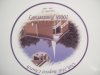STAR Graphix
New Member
I use corel x3 student edition, works great for cut vinyl.
I just recently bought a printer, so Im not familiar with all of the steps to take a jpg file and add a cut line around it.
A local church sent me their artwork, picture of the church with lettering around it. Their original work through someone else didnt work so they need me to print 100 decals ASAP. Looks like a fairly simple job IF i can get a cut contour around it.
I took the jpg, added a CutContour exported as eps and sent to Versaworks. It did print and cut but i lost some color in the picture.
I exported just jpg file to versaworks ,printed, looks awesome just no cut line. Can someone help me out on this?
THANKS IN ADVANCE
Justin
I just recently bought a printer, so Im not familiar with all of the steps to take a jpg file and add a cut line around it.
A local church sent me their artwork, picture of the church with lettering around it. Their original work through someone else didnt work so they need me to print 100 decals ASAP. Looks like a fairly simple job IF i can get a cut contour around it.
I took the jpg, added a CutContour exported as eps and sent to Versaworks. It did print and cut but i lost some color in the picture.
I exported just jpg file to versaworks ,printed, looks awesome just no cut line. Can someone help me out on this?
THANKS IN ADVANCE
Justin