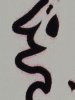+1 for your environment. Temp between 70 and 89 F and Relative Humidity between 40 and 60%. (BTW Vander, from what I've seen static almost always affects cyan pigments first. If it's really bad other colors can be pulled off course, but cyan seems to be the most vulnerable.)
Also check your inks. Are they outdated? Most solvent inks have a life of 2 years from the date of manufacture. Also, in my experience some cheaper inks are just cheaper. If you're using something other than Roland, you might try getting some Roland ink in there to see if this clears up.