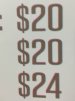I have a Roland XC540 and we just changed out the light magenta head, dampers and cap tops. I don’t notice them on images but any fonts are printing with a pink ghost double outline (see attached picture). I’ve calibrated the machine and everything looks good. I’ve got the right media profile. I don’t know what else it could be.
-
I want to thank all the members that have upgraded your accounts. I truly appreciate your support of the site monetarily. Supporting the site keeps this site up and running as a lot of work daily goes on behind the scenes. Click to Support Signs101 ...
You are using an out of date browser. It may not display this or other websites correctly.
You should upgrade or use an alternative browser.
You should upgrade or use an alternative browser.
Trouble with print after head change
- Thread starter BDD
- Start date
Solventinkjet
DIY Printer Fixing Guide
You must not have done all of the head alignments because that is classic misalignment. You need to go into the service menu and run the Bias, Horizontal, Vertical and Bi-directional default and then in user mode run the bi-directional alignment.
You must not have done all of the head alignments because that is classic misalignment. You need to go into the service menu and run the Bias, Horizontal, Vertical and Bi-directional default and then in user mode run the bi-directional alignment.
VanderJ that was exactly it! Thank you!
For anyone who ends up reading this thread what we ended up doing was putting the machine into service mode. With the machine turned off we hit, down, right, left, up, right, down, left, then hold down all together left, right, down and power button. This turned on the service mode. The attached picture is what we found. My husband was then able to adjust the following:
Head Rank (Service Mode Only)
Bias Adjust (Service Mode Only) - Mechanical Adjustment
Vertical Adjust (Service Mode Only) - Mechanical Adjustment
Horizontal Adjust (Service Mode and User Mode)
Bi-Directional Adjust (Service Mode and User Mode)
My printer has never printed better! I feel like this has been some what of a problem since I bought the machine 2 years ago but I didn't know any better being a newbie (and the magenta wasn't so obvious until we swapped out the head). I trusted our Roland Tech and that was a huge mistake. That guy cost us so much wasted time and money! I should have just allowed my husband to do it from the start, he has fixed every issue the tech couldn't. Anyways, I thought this could be helpful for others.
Attachments
After that, just get the hell out of the shop.VanderJ that was exactly it! Thank you!
For anyone who ends up reading this thread what we ended up doing was putting the machine into service mode. With the machine turned off we hit, down, right, left, up, right, down, left, then hold down all together left, right, down and power button. This turned on the service mode. The attached picture is what we found. My husband was then able to adjust the following:
Head Rank (Service Mode Only)
Bias Adjust (Service Mode Only) - Mechanical Adjustment
Vertical Adjust (Service Mode Only) - Mechanical Adjustment
Horizontal Adjust (Service Mode and User Mode)
Bi-Directional Adjust (Service Mode and User Mode)
My printer has never printed better! I feel like this has been some what of a problem since I bought the machine 2 years ago but I didn't know any better being a newbie (and the magenta wasn't so obvious until we swapped out the head). I trusted our Roland Tech and that was a huge mistake. That guy cost us so much wasted time and money! I should have just allowed my husband to do it from the start, he has fixed every issue the tech couldn't. Anyways, I thought this could be helpful for others.
Lol See my other post in classifieds! This is way too much work for me. The printer is working like a dream, let someone else enjoy it nowAfter that, just get the hell out of the shop.
phototec
New Member
VanderJ that was exactly it! Thank you!
For anyone who ends up reading this thread what we ended up doing was putting the machine into service mode. With the machine turned off we hit, down, right, left, up, right, down, left, then hold down all together left, right, down and power button. This turned on the service mode. The attached picture is what we found. My husband was then able to adjust the following:
Head Rank (Service Mode Only)
Bias Adjust (Service Mode Only) - Mechanical Adjustment
Vertical Adjust (Service Mode Only) - Mechanical Adjustment
Horizontal Adjust (Service Mode and User Mode)
Bi-Directional Adjust (Service Mode and User Mode)
My printer has never printed better! I feel like this has been some what of a problem since I bought the machine 2 years ago but I didn't know any better being a newbie (and the magenta wasn't so obvious until we swapped out the head). I trusted our Roland Tech and that was a huge mistake. That guy cost us so much wasted time and money! I should have just allowed my husband to do it from the start, he has fixed every issue the tech couldn't. Anyways, I thought this could be helpful for others.
Thank you SOOOO MUCH for posting the final outcome, I have been on 101 for many, many moons and a lot of folks ask go=ofr help and then never report back as to what happened or how they fixed their issue.
You should be commended and given a medal for providing this outcome report which will help many others in the future when they have a silular issue and do a search. THANK YOU!