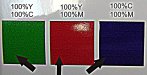B Snyder
New Member
Please take a look at this pic.
VP-540
max inks
40/45 temps.
VersaWorks
Standard 720x720 (v) mode (8 pass)
+.05 feed calibration
head speed = 720mm/s
feed speed = 8mm/s
Uni-directional print is perfect.
I can't seem to get my settings dialed in for perfect bi-directional printing of SOLID colors. I've got my bi-directional calibrations (simple and detail) properly adjusted. Any suggestions? I hope this isn't something I'll need to live with. I'm picky and I've got a little case of OCD.

VP-540
max inks
40/45 temps.
VersaWorks
Standard 720x720 (v) mode (8 pass)
+.05 feed calibration
head speed = 720mm/s
feed speed = 8mm/s
Uni-directional print is perfect.
I can't seem to get my settings dialed in for perfect bi-directional printing of SOLID colors. I've got my bi-directional calibrations (simple and detail) properly adjusted. Any suggestions? I hope this isn't something I'll need to live with. I'm picky and I've got a little case of OCD.


Attachments
Last edited: