Hi everyone, when I opened up Versaworks this weekend to cut some prints I did during the week I am now getting this error and Versaworks won't open.
I have never used a dongle, and have been running the same setup for years with no problems which leaves me slightly puzzled.
I have tried running the separate Versaworks update software but it always flags an error when trying to install the update.
Has anyone else recently had the same issue?
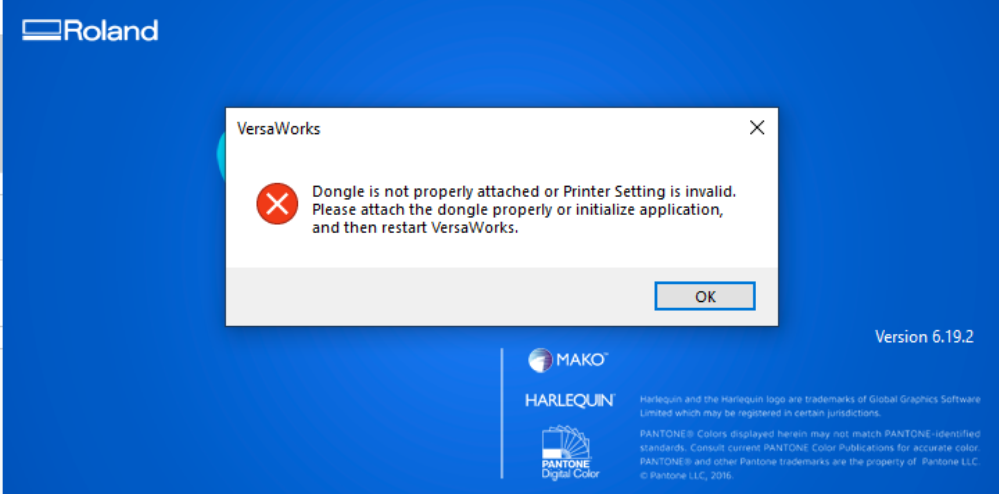
I have never used a dongle, and have been running the same setup for years with no problems which leaves me slightly puzzled.
I have tried running the separate Versaworks update software but it always flags an error when trying to install the update.
Has anyone else recently had the same issue?

