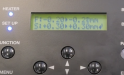So I've been playing with versaworks and I'm starting to get the hang of it but it seems like it's either not reading my lines correctly or somehow shifting them during import. I've tried PDF and EPS and different stroke widths (1pt and 0.25pt) too but it all seems to be shifted down and to the right.
Left is in versaworks and right is how it looks in pdf.
I've just been manually shifting the lines more up and to the left in illustrator to combat it but is there a way to fix this? I'm running a BN-20 but I don't think that's the problem.
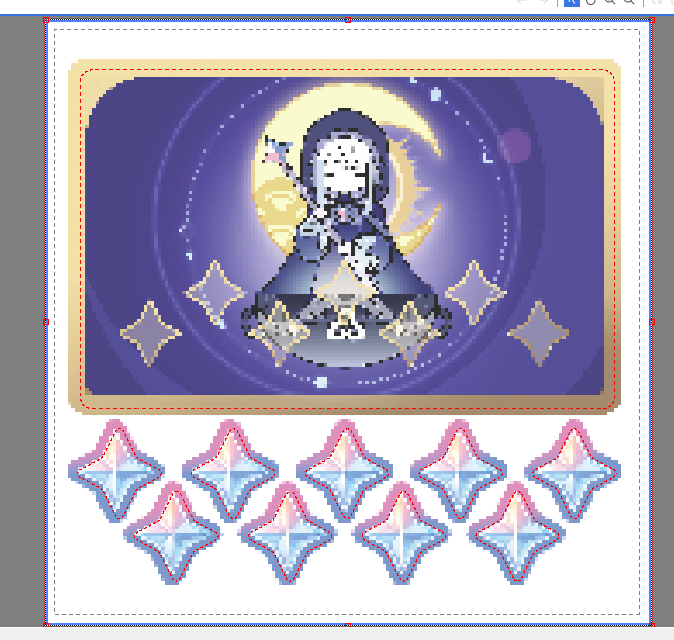
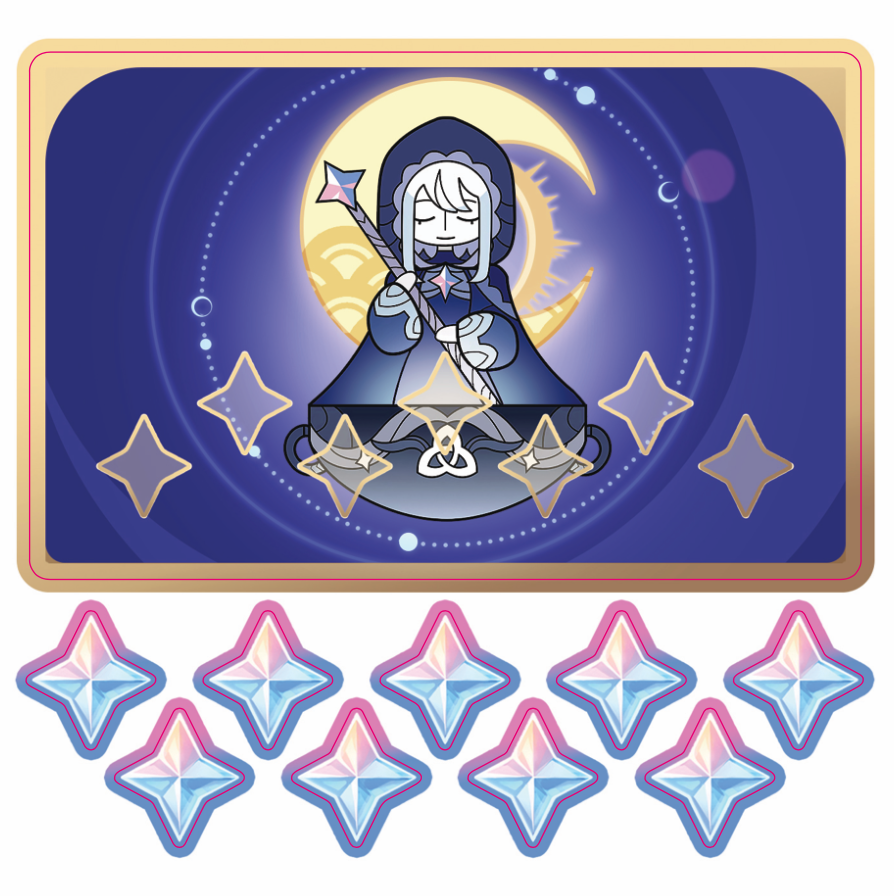
Left is in versaworks and right is how it looks in pdf.
I've just been manually shifting the lines more up and to the left in illustrator to combat it but is there a way to fix this? I'm running a BN-20 but I don't think that's the problem.
Last edited: