rawjahprintshop
New Member
Hey guys, What am i missing here? Ill go ahead and upload an image, but I am running into a step i must be missing. Im newer to illustrator, i originally designed and learned from Gerber Omega so im having to go the hard route unlearning that and relearning illustrator! you will see a picture of the exact example, where the "selected" outline is actually the same line as where the "roland cutline " is also appearing.
Didnt hit print yet to see what it would do, but wanted to get your guys opinion, since i feel like this is another type of issue to learn like i learned when setting a entire new layer for cutting , especially when using compount paths and clipping masks.
thank you in advance boys and girls.
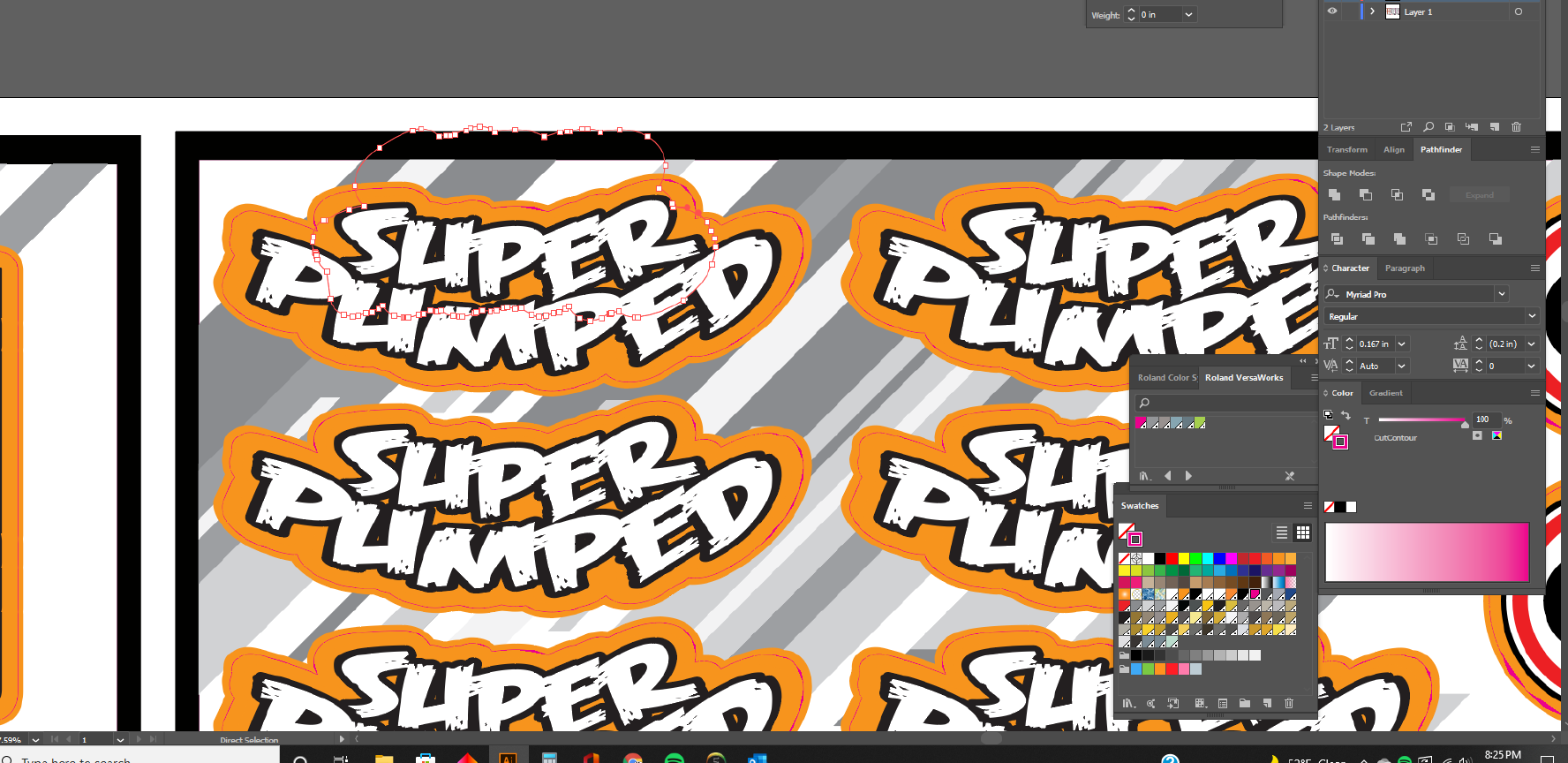
Didnt hit print yet to see what it would do, but wanted to get your guys opinion, since i feel like this is another type of issue to learn like i learned when setting a entire new layer for cutting , especially when using compount paths and clipping masks.
thank you in advance boys and girls.
