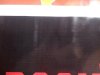-
I want to thank all the members that have upgraded your accounts. I truly appreciate your support of the site monetarily. Supporting the site keeps this site up and running as a lot of work daily goes on behind the scenes. Click to Support Signs101 ...
You are using an out of date browser. It may not display this or other websites correctly.
You should upgrade or use an alternative browser.
You should upgrade or use an alternative browser.
white in black background
- Thread starter printimage
- Start date
printimage
New Member
your grubby fingers loading the material has contaminated the surface. ink doesn't stick to oil/grease.
the speckles are most likely dirt/debris, that have fallen-off the material after printing, leaving the bare white spot in its place.
Oh but when i go to print i move the material forward so it is a fresh piece of material. Could it be the heater setting also?
printimage
New Member
It could be any number of things from bad media, to contamination to improper profiles. I would venture to say it's a combination and stopping any one of them, won't make the problem go away.
Bad/lousy media is the first place to start.
Okay kool... cause i had print a black 2x5 banner and it print good with no white spots so wanted to know why it would do so. Will look to get another banner but the local person only had this 14 oz printable.
Solventinkjet
DIY Printer Fixing Guide
I would go with media on this one as well. Also, the spots where it is a lot lighter than it should be look like the media was buckling. Adjust your heat settings and load the media in a straight as possible to cut down on the buckling.
devahoch
SIGN MAKING COMPANY
Print black as RGB, I always fill black in Corel with> Y=75, M=67, C=68, K=89 and black is exelent.What would cause the whiting of a black background when printing a banner? I am using a vj 1204 printer.
J Hill Designs
New Member
Print black as RGB, I always fill black in Corel with> Y=75, M=67, C=68, K=89 and black is exelent.
you should try 30/30/30/100 - the referenced combo above is a fairly dirty black in my opinion.
printimage
New Member
Thanks Okay i will try them and see which print better
devahoch
SIGN MAKING COMPANY
Thank, I will try you combination 30/30/30/100.you should try 30/30/30/100 - the referenced combo above is a fairly dirty black in my opinion.
printimage
New Member
Thank, I will try you combination 30/30/30/100.
This mite be a easy question but how do you load material so the edge is straight? I have some stickers to contour and when i load the material in the plotter (vinyl express Q130) it read the marks good but when it cut it is 1/8 r so off where it should be. I think it is how the media is load in the printer. Any help? I am using flexi pro 8.1
printimage
New Member
I can only get 54 inch material here so i have it set to max print area. Was looking to see how to set the offset on the plotter.
MikePro
New Member
Oh but when i go to print i move the material forward so it is a fresh piece of material. Could it be the heater setting also?
+1 potentially bad media. if it is really old, it would definitely be this.
buckling/tunneling of media during print will also cause variation of how the ink is laid-down.
printimage
New Member
+1 potentially bad media. if it is really old, it would definitely be this.
buckling/tunneling of media during print will also cause variation of how the ink is laid-down.
Hi i get it to print good.. it was the heater. I turn off the preheat and the platen and only had on the dryer at 35. I didn't print with white lines or spots . Thanks for all the comments.