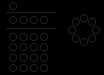Contorl D is the duplicate function and you can set up the X and Y offset. If I have a 1" square and want a 5 x 5 grid with .5" space, I will set up the X offset to 1.5" and Control D 4 times. The zero out the X and set Y to 1.5" and Control D 4 times.
Radial, use the transform menu. Draw a circle that you want the shapes to follow, place your shape where you want it. Double click the shape to get the rotation point, and snap it to the center of the circle you want it to follow. In the transformation/rotation menu enter (number of shapes divided by 360) and hit apply to duplicate x times.