Hi Guys, I have had a few problems with my SP540V over the last few days beginning with a supposed linear encoder error (0110), leading to a scan motor error (both 0040 & 0080), then onward.... I've finally come to a stage where the printer prints, but as you'll see by the attached photo, the two heads are printing miles apart. Does anyone have an idea what this could be & how to fix it? Yes, I've already done all the SET LIMIT & LINEAR ENCODER SETUPS.... Print alignments work ok too, just that the heads seem to be in different zip codes!
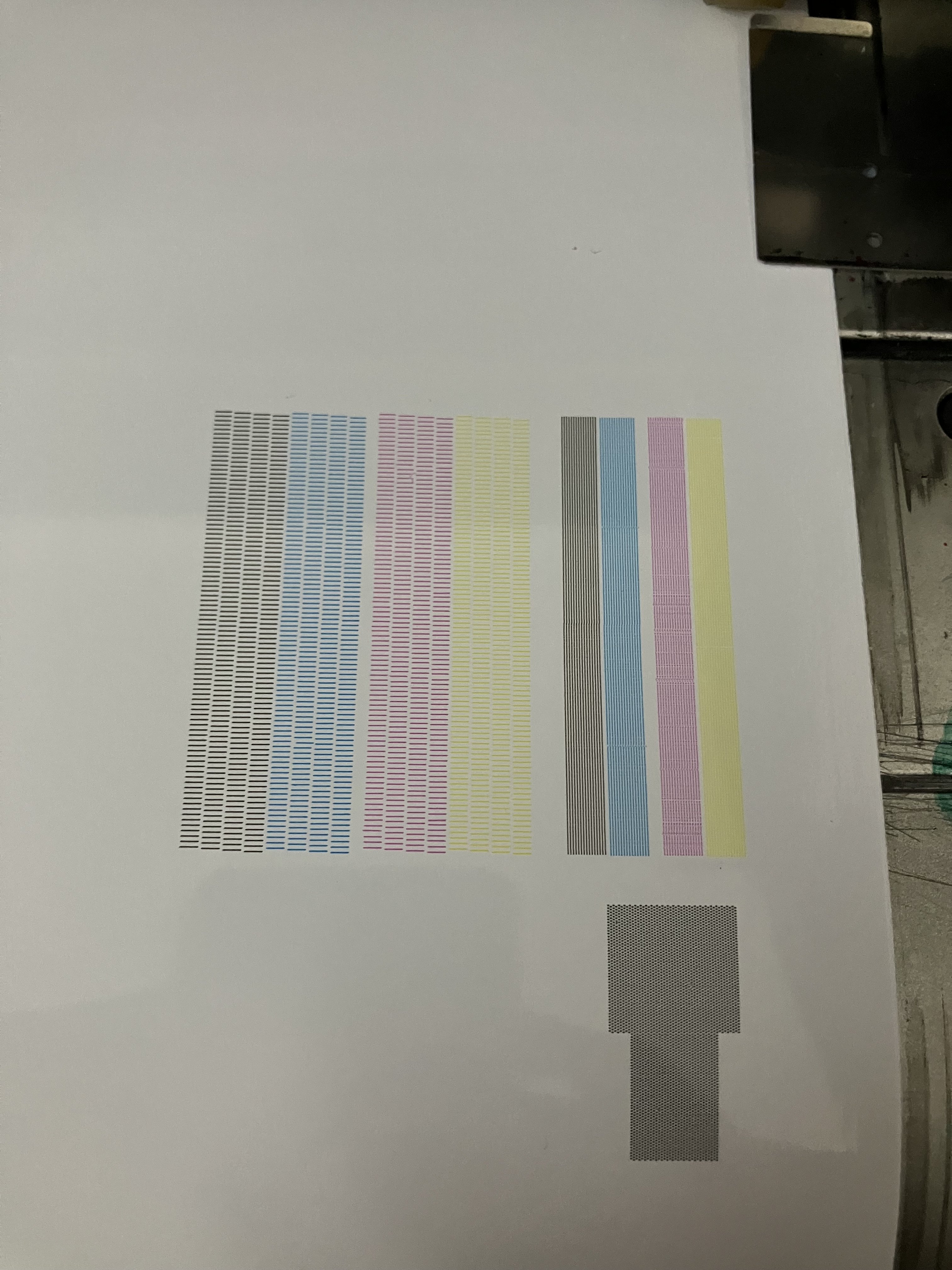
-
I want to thank all the members that have upgraded your accounts. I truly appreciate your support of the site monetarily. Supporting the site keeps this site up and running as a lot of work daily goes on behind the scenes. Click to Support Signs101 ...
Need Help Roland SP540V heads print with a large gap between CK...Two Heads Aren't Better Than One...
- Thread starter LanceH
- Start date




