jallison25
New Member
Hi everybody,
I have been having curing/ink adhesion issues with ACM for a little while now. I've been in touch with HP's application specialists quite a few times and even had the manufacturer visit our shop and try to help us to no avail. Ink seems to adhere fine when we do our small scale test (12" X 12") but when we move up to our full scale size (4ft X 12ft) ink comes off with lamination cleanly and almost completely. I've tried a lot off setting but nothing seems to help. Details are listed below. Any help would be greatly appreciated.
Material:
Piedmont Plastics
Alupoly Digital Plus ACM
Printer
HP R2000
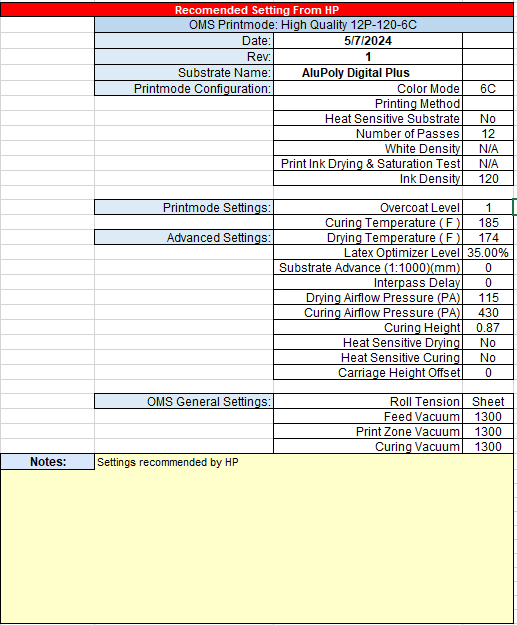
I have been having curing/ink adhesion issues with ACM for a little while now. I've been in touch with HP's application specialists quite a few times and even had the manufacturer visit our shop and try to help us to no avail. Ink seems to adhere fine when we do our small scale test (12" X 12") but when we move up to our full scale size (4ft X 12ft) ink comes off with lamination cleanly and almost completely. I've tried a lot off setting but nothing seems to help. Details are listed below. Any help would be greatly appreciated.
Material:
Piedmont Plastics
Alupoly Digital Plus ACM
Printer
HP R2000
