When the machine starts the cut the first row on the left is pretty good. As the machine works up and down cutting the cut is consistent. as it moves to the right the cut becomes worse moving up to .25 off. We installed a new Y axis motor but had this problem prior to that. any idea what we need to change? Using Flexi but added in cut master and get same results. it has to be some component on the Y axis.
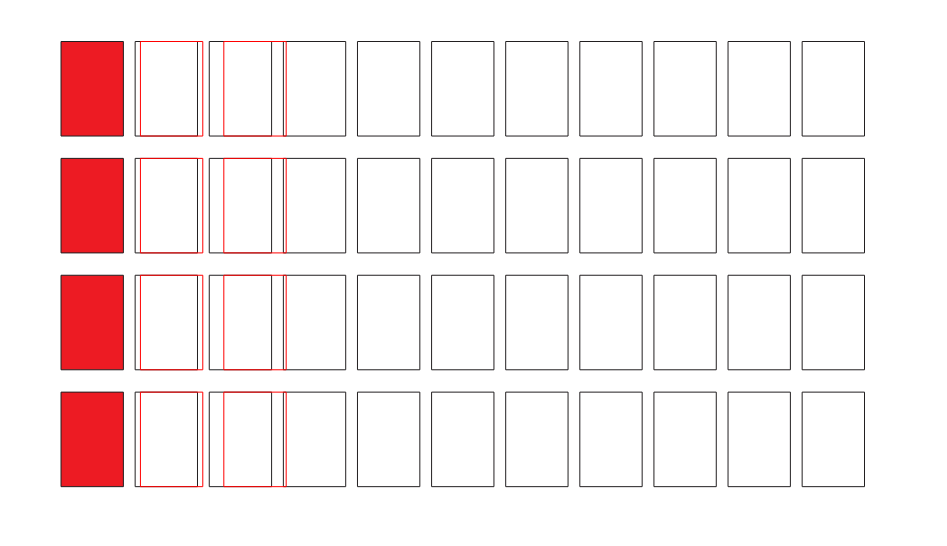
-
I want to thank all the members that have upgraded your accounts. I truly appreciate your support of the site monetarily. Supporting the site keeps this site up and running as a lot of work daily goes on behind the scenes. Click to Support Signs101 ...
You are using an out of date browser. It may not display this or other websites correctly.
You should upgrade or use an alternative browser.
You should upgrade or use an alternative browser.
Graphtec 8600 Cutting off
- Thread starter AHornback
- Start date
how many marks are being scanned before it starts plotting? is the plotter merely following from the origin, or is it looking at the print an interpreting the size (segment area correction...) ...
The plotter can either measure your print and adjust accordingly, or it can cut a static plot based on a specific start point, either the origin, or possible marks on either corner of the leading edge.
From what you have described, you should be able to determine which device is off.... measure the exact size of the cuts, and measure the exact size of the prints, which one matches your original? it is entirely possible that the print you are making is the wrong size, but the plotter cuts it correctly based on an origin start (segmented area correction should help with this...)
(but media can slip at any point in both the printer and the plotter, either can give the results you see - and you may have a combination.... but no way to tell without measuring the plots and prints and comparing to the original.)
The plotter can either measure your print and adjust accordingly, or it can cut a static plot based on a specific start point, either the origin, or possible marks on either corner of the leading edge.
From what you have described, you should be able to determine which device is off.... measure the exact size of the cuts, and measure the exact size of the prints, which one matches your original? it is entirely possible that the print you are making is the wrong size, but the plotter cuts it correctly based on an origin start (segmented area correction should help with this...)
(but media can slip at any point in both the printer and the plotter, either can give the results you see - and you may have a combination.... but no way to tell without measuring the plots and prints and comparing to the original.)
I will find out for sure in the morning. but I believe its all the time.Is this only when doing registered prints, or anything that you plot?
Yes Everything we cut is off.Is this only when doing registered prints, or anything that you plot?
It scans 4 corner marks. This cutter is 6 years old. and just started doing this prior to the new motor being installed. the whole print is 48x36 with 55 items to contour cut.how many marks are being scanned before it starts plotting? is the plotter merely following from the origin, or is it looking at the print an interpreting the size (segment area correction...) ...
The plotter can either measure your print and adjust accordingly, or it can cut a static plot based on a specific start point, either the origin, or possible marks on either corner of the leading edge.
From what you have described, you should be able to determine which device is off.... measure the exact size of the cuts, and measure the exact size of the prints, which one matches your original? it is entirely possible that the print you are making is the wrong size, but the plotter cuts it correctly based on an origin start (segmented area correction should help with this...)
(but media can slip at any point in both the printer and the plotter, either can give the results you see - and you may have a combination.... but no way to tell without measuring the plots and prints and comparing to the original.)
The printer is a 2 month old HP latex 360. and the off cuts are at least consistently wrong. What I have done is calibrate scan marks, New motor. cleaned everything. Screamed and cussed. and Everything is off. not just the scanned stuff.
yes, check this, but since the motor was changed recently, check to make sure there is not any slack in any of the linkages between the motor and carriage - something is slipping, if not the media, then something in the plotter....Is the blade carriage secured firmly, not loose? Some one on another forum is having similar problems.
Maintenance installed the new motor and didn't take up slack in the belt. That helped A LOT!! I installed cut master and can cut cast vinyl. My printed still cuts off. I print in flexi project manager and try to cut in cut master. but its acting like the brackets are closer to the cuts and when it scans the 4 corners it cuts off to the right still. should my file be .2 in bigger in project manager than it is in corel or Flexi? is there a trick to printing to the HP365 from Corel??
Blade is tight.Is the blade carriage secured firmly, not loose? Some one on another forum is having similar problems.
and in the back hole
JBurton
Signtologist
should my file be .2 in bigger in project manager than it is in corel or Flexi?
I make my graphics and add registration marks in corel, export to my rip, then use corel again to plot. It works every time. Try making your reg marks up in corel and exporting them as a pdf for Flexi to print. You'll need to save one file to use as your plotting file, and another copy for print. In the print copy, unlock the regmarks, select them, then 'convert outlines to object'. This will ensure they don't do something wonky like change stroke thickness in Flexi before it prints.
Also, the wobbly cuts look alot like when the blade setting gets changed. Make certain the blade number matches the blade you are using.
mfatty500
New Member
Not only the blade itself, but the mechanism where the blade holder is attached to.Blade is tight.
and in the back hole
We fixed the wobbly cuts. Now its still cutting to the right of the prints. scans all marks then always to the right by almost .25 inchesNot only the blade itself, but the mechanism where the blade holder is attached to.
The Language in the machine was causing the off cuts. The Engineer here had changed settings in the machine. HUGE thanks to P Wagner for the tip!!! the language was messing up everything!!When the machine starts the cut the first row on the left is pretty good. As the machine works up and down cutting the cut is consistent. as it moves to the right the cut becomes worse moving up to .25 off. We installed a new Y axis motor but had this problem prior to that. any idea what we need to change? Using Flexi but added in cut master and get same results. it has to be some component on the Y axis.


