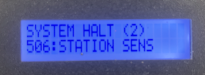-
I want to thank all the members that have upgraded your accounts. I truly appreciate your support of the site monetarily. Supporting the site keeps this site up and running as a lot of work daily goes on behind the scenes. Click to Support Signs101 ...
Recent content by Solventinkjet
-
Contour Cut Duh Moment
Technically you could still use trial and error to find the proper origin spot that will make it cut at the exact same spot but that will be very time consuming unless someone else has an easier way to do it.- Solventinkjet
- Post #6
- Forum: Flexi
-
Contour Cut Duh Moment
If you used crop marks/registration marks, in theory you could just drop a solid line over the segmented one, delete the segmented one and send it back through the cutter. It's possible it cuts through the backer though without vinyl in certain parts to cut through.- Solventinkjet
- Post #3
- Forum: Flexi
-
Hhhhhhmmmmmmm.....
I hate to admit I've used ChatGPT a lot in the last few months. It's one of those tools that is going to change the way things are done whether you like it or not. I'm at an age where I still need to keep up with the times to stay relevant so I try to adapt as much as possible. It makes mistakes...- Solventinkjet
- Post #5
- Forum: General Software
-
AI strikes again!
ChatGPT can make SVG files but the more complex, the more likely it will look weird.- Solventinkjet
- Post #3
- Forum: General Chit-Chat
-
seeking tips for selling stickers online
We got pretty good rates with FedEx because we allowed them to use our building as a drop off and pick-up center but we switched to shippo and their rates are even better.- Solventinkjet
- Post #29
- Forum: General Chit-Chat
-
JV300-160 plus system halt err
Last time I went to training they said, "There's an end user firmware updater. Don't use it. It doesn't work yet." That was years ago :rolleyes:- Solventinkjet
- Post #18
- Forum: Mimaki
-
S80600: new to eco solvent: minimal print or autoprinthead cleaning?
Most of the printers we work on allow you to turn that off. I think the main reason for it is to clean the bottom of the head on long runs so there's no ink build up which could degrade the print quality the longer the print is. But I think it's more of a vestigial organ on modern printers...- Solventinkjet
- Post #11
- Forum: Epson
-
Rant Mimaki Parts Delays
I looked into it and confirmed they are on backorder with ETA pending which is not great because most common items will at least give an ETA even if it's a long one. In my experience, they could come in at any time as in tomorrow or weeks from now unfortunately. The 330 series does use a...- Solventinkjet
- Post #8
- Forum: General Chit-Chat
-
Rant Mimaki Parts Delays
They did make some major changes to their shipping policies and procedures in the beginning of this year. It got pretty rough there for us dealers as well. When I started a long time ago, every order I placed shipped same day as long as it was before the shipping cutoff. Now there isn't even an...- Solventinkjet
- Post #2
- Forum: General Chit-Chat
-
Mimaki technician manual
There isn't any document, that Mimaki gives out anyway, that describes all parameters. While some Mimaki tech manuals have an "Important Parameters" section that goes through some of the ones a tech might need to troubleshoot or enter permanent service mode, the document that you're most likely...- Solventinkjet
- Post #8
- Forum: Newbie Forum
-
Need Help Mimaki JFX200-2513 Stepper Motor Help
The sensor looks like #28 below. Like smoke said, go into service mode and test the sensor by moving something in and out of the interrupt sensor and have someone watch the screen to see if it flashes on and off. If it doesn't, either the sensor or the board it connects to is damaged. If it does...- Solventinkjet
- Post #8
- Forum: Mimaki
-
Can not initiate printer do to Microsoft Edge
Microsoft Edge has a function called, Microsoft Edge WebView2, that renders certain UI elements in windows. So Versaworks is trying to use that to render something, most likely a pop up window or something like that, and it's failing. Either you're logged in as a user who doesn't have access to...- Solventinkjet
- Post #2
- Forum: Roland
-
WARNING TO PRINT SHOPS – DO NOT BUY A ROLAND PRINTER
There are some parts of of the process that can be parallelized but most of it can't so the RIP companies don't bother. Basically, the value of one pixel/dot relies on information from the one before it so it has to be processed sequentially. But you can always just hit the turbo button for...- Solventinkjet
- Post #26
- Forum: General Chit-Chat
-
Diferences between dx7 printhead
There are many different part numbers for DX7 heads and some people claim certain ones are for UV or Solvent etc. The truth is, a DX7 head is a DX7 head. There are really only two versions. One has a black manifold with white sealant and one has a clear manifold with clear sealant. They both...- Solventinkjet
- Post #6
- Forum: Mutoh
-
Software Help Mimaki tx300p-1800 txlink3 ergo soft v14 HELP!
Some Mimaki printers have been known to pop out of remote mode randomly. As smoke jaguar mentioned, if it says DATA REMAIN, you should be able to pop it back into remote mode and it will continue where it left off.- Solventinkjet
- Post #6
- Forum: RIP Software & Color Management