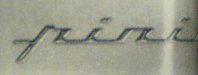-
I want to thank all the members that have upgraded your accounts. I truly appreciate your support of the site monetarily. Supporting the site keeps this site up and running as a lot of work daily goes on behind the scenes. Click to Support Signs101 ...
Search results
-
Logo Critique
I listened to your advice last time and had another go at things. See if this design is better?- Williams Signs
- Thread
- Replies: 55
- Forum: Logo Design
-
-
Wireless router thief
Go into the settings of the router and use wep security.- Williams Signs
- Post #3
- Forum: Miscellaneous Hardware
-
Falcon Outdoor print question
Take a look at your dpi settings and ink limits. If you have the dpi set to 1440 instead of 720 and did not change your ink limits your prints will come out like this.- Williams Signs
- Post #3
- Forum: Mutoh
-
Dtg
Looking for someone who does direct to garment printing.- Williams Signs
- Thread
- Replies: 1
- Forum: Screen Printing
-
Rockhopper 38 Down
Had this problem not long after I bought my FOJ. After replacing the mainboard it finally went away- Williams Signs
- Post #18
- Forum: Mutoh
-
How do I send just the cut from a Print & Cut Job??
resend the job from flexi. when the screen says generating file switch over to production manager. Select the print job while it says riping and click on the stop button. It will stop the print from pfinting but will give you access to the cut file. Now if you altered the file in any way from...- Williams Signs
- Post #7
- Forum: Flexi
-
Vehicle wraps and lamination
Signwarehouse is right there with them.- Williams Signs
- Post #23
- Forum: Newbie Forum
-
Mutoh ValueJet 1608...WOW!
So I guess the Gerber Solara Ion is a piece of junk, cause it is a roll to roll and a flatbed.- Williams Signs
- Post #13
- Forum: Mutoh
-
confirm paper type
Check to see if the light is set to roll sheet or take up reel.- Williams Signs
- Post #2
- Forum: Mutoh
-
-
Recommendations for firewall software?
Look into a router with a firewall built in. Ntegear makes a good one. Better than a software firewall and doesn't use up system resources.- Williams Signs
- Post #4
- Forum: General Software
-
Corel Draw Export
export your design as a 24 bit rgb jpeg. I have found colors are always off when I export to 32 bit cmyk but are just fine when exported the other way. Most all jpegs are in rgb format.- Williams Signs
- Post #5
- Forum: Corel
-
"Combine" Function in Corelx3
I had this problem not to long ago. It has to do with the two items being on different layers. I had to re draw some of the stuf to be combined and bingo it worked.- Williams Signs
- Post #6
- Forum: Corel
-
font help
Does anyone know where I can find this font?- Williams Signs
- Thread
- Replies: 1
- Forum: Fonts and Typography
-
What kind of digital camera do you have?
Olympus sp-500uz 6mp great camera and it does raw- Williams Signs
- Post #14
- Forum: Miscellaneous Hardware
-
sprinkler clip art?
try logofax.com- Williams Signs
- Post #7
- Forum: Clipart, Vehicle Templates and Digital Files