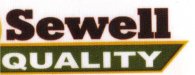-
I want to thank all the members that have upgraded your accounts. I truly appreciate your support of the site monetarily. Supporting the site keeps this site up and running as a lot of work daily goes on behind the scenes. Click to Support Signs101 ...
Search results
-
-
-
what do you hate about your software?
Anyone care to explain how this is done in Illustrator? I can't figure it out. I can't even make a gradient.- signmeup
- Post #214
- Forum: General Software
-
what do you hate about your software?
Jill, just double click at the top of the coloured stripe that represents your gradient.(in the dialogue box) An arrow/triangle will appear along with un-graying your percent box. You can just slide the arrow or change the number in the box. You can also click the interactive fill button at the...- signmeup
- Post #213
- Forum: General Software
-
-
GTO illustration and more T-shirt questions.
I tried this myself and now I'm even more impressed with your work Joe.- signmeup
- Post #16
- Forum: Designs & Layouts
-
what do you hate about your software?
I totally agree. This is a stupid argument. (you keep coming back though) Hover your mouse over the edge of the "artboard" and see what happens. Au-oh! It says "page". This is simply a case of Adobe wanting to call something simple like a page something more exotic like an artboard. It's a...- signmeup
- Post #208
- Forum: General Software
-
colored mdf
Sounds like great stuff. If you find it in Canada please post the source.- signmeup
- Post #10
- Forum: Hand Made Signs
-
What to do with DWG and DXF...
I got started with computers drawing plans for airplane models with a cad program. I love how cad software handles things. CAD makes sense to me. I've tried to make Corel draw as much like a cad program as possible. CorelCAD sounds awesome! (I'm such a dork) -
-
Design Humor
The snowboard one is pretty good too. Oh and "Simon's pie charts".... classic.- signmeup
- Post #8
- Forum: Designs & Layouts
-
What to do with DWG and DXF...
Have you tried welding the segmented lines? I discovered a few days ago that you could weld lines together. I found that sometimes DXF files were mirrored when I imported them to Corel as well. -
what do you hate about your software?
Look... here's a whole bunch of them. The active page is the one with a darker black outline. Now the 225 x 225 square is the "canvas". It no longer behaves like a page and has no number. You can draw stuff out in grey land to an extent. It doesn't seem to like it much but works about 80% of...- signmeup
- Post #203
- Forum: General Software
-
what do you hate about your software?
I think I just had an epiphany(SP?)!! You can draw your own artboards all over the place any size you want(up to 225x225). Then whichever one you click on becomes "live". It is the page that is active for printing. It's pretty slick really. They are even numbered so you don't get confused! And...- signmeup
- Post #201
- Forum: General Software
-
what do you hate about your software?
Here's what I see. The "page" is the little, tiny square black outline, the "artboard" is the white square and the "grey area" is... the grey area. I can draw on any of them. The coloured rectangles are stuff I drew. Only stuff on the "page" will print.- signmeup
- Post #199
- Forum: General Software
-
what do you hate about your software?
So... the artboard is the same as the grey area? Why do I need two areas that don't print? Actually, I can have up to 100 artboards. They must be for something important. Sorry to be such an idiot but the help files just confuse me more.- signmeup
- Post #197
- Forum: General Software
-
what do you hate about your software?
That's how I figured it. What's the grey area for? I can draw stuff on that and it won't print either. I have a feeling that knowing what these three separate areas are and are for is critical to understanding the work flow to this software... something that eludes me so far. I really need to...- signmeup
- Post #195
- Forum: General Software
-
what do you hate about your software?
Nope it's CS4. It's called a page in the help files when you type "page" too. Maybe you aren't quite as clever as you thought? :Big Laugh- signmeup
- Post #193
- Forum: General Software
-
what do you hate about your software?
There's pages in my copy of AI. That's why I find it confusing. Why do I need an artboard if I have a page? Why do I need a page if I have an artboard? Here's a screen grab of what pops up when you hold the cursor over the edge of the page.- signmeup
- Post #191
- Forum: General Software
-
-