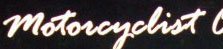-
I want to thank all the members that have upgraded your accounts. I truly appreciate your support of the site monetarily. Supporting the site keeps this site up and running as a lot of work daily goes on behind the scenes. Click to Support Signs101 ...
Search results
-
Help with Font
Have you tried Have you tried whatthefont.com? It's a sister site to myfonts.com. You can upload an image of the font, and a wizard will give you likely matches. Although it doesn't do well for script fonts or fonts that have glyphs that touch, it is pretty good. They have a forum as well, and...- jdlackey
- Post #6
- Forum: Fonts and Typography
-
-
Wasatch SoftRip 6.5 Crop Marks
I did clean well around the cap and the runoff trough that is directly under the squeegee blade. Also did a head soak overnight. It seems to be working fine now. Also did a "little fill" through the printer menu to refill the subtanks and take the air out of the lines. Thanks for the help...- jdlackey
- Post #6
- Forum: RIP Software & Color Management
-
Wasatch SoftRip 6.5 Crop Marks
Figured it out but it isn't fixed It's an issue with the ink not the RIP. Crops weren't printing because NO black was printing. I noticed there were no crop marks and stopped the print before it got that far. I did a nozzle check for the heck of it and got two very small lines in the black...- jdlackey
- Post #4
- Forum: RIP Software & Color Management
-
Wasatch SoftRip 6.5 Crop Marks
Checked Just double checked. It is checked in the unit options as well as the Print setup (blue gears). Fellers Tech is supposed to be calling Wasatch, but said they don't support older versions. We'll see. He said our next option would be to reinstall the RIP. Not looking forward to that. My...- jdlackey
- Post #3
- Forum: RIP Software & Color Management
-
Wasatch SoftRip 6.5 Crop Marks
We are using Wasatch 6.5 printing to a Mutoh VJ1614. Relatively problem free. Friday afternoon I started a print job for a customer wanting 40 identical posters on Solvex Gloss Paper. I got 18 printed Friday. This morning, I began to run the rest and realized I had a problem. The prints from...- jdlackey
- Thread
- Replies: 5
- Forum: RIP Software & Color Management