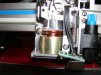-
I want to thank all the members that have upgraded your accounts. I truly appreciate your support of the site monetarily. Supporting the site keeps this site up and running as a lot of work daily goes on behind the scenes. Click to Support Signs101 ...
Search results
-
Graphtec Tangetial emmulation
There's a reason to use Tangential Emmulation...that reason is NOt to cut tiny characters, although sometimes it's useful for that. You use tangential control to cut thick materials, typically on the order of .035" or so, where you just can't physically pull a swivel knife through an acute angle...- Howard Keiper
- Post #14
- Forum: Graphtec
-
-
Graphtec Tangetial emmulation
Tangential control will benefit you most if you're cutting thick materials. Any Graphtec from 4100 series and up; the CE 1000's and up can cut 1/16th characters (upper case, no serifs)...that's 0.062", and the lower case is .7 of that. Sometimes you can weed off the liner, sometimes you need...- Howard Keiper
- Post #9
- Forum: Graphtec
-
Serious cutting issues with Graphtec!
Here's Graphtec's tech support #. 888 318 3247 It sounds to me like you have too much blade extended. I don't think Tangential Control has anything to do with your problem. Pay attention to your blade settings, as I told you. FORCE....probably 35 or so depending on what you're cutting...- Howard Keiper
- Post #11
- Forum: Graphtec
-
cutter BASKET for Graphtec
Target, Walmart, K-Mart....for hampers. Howard- Howard Keiper
- Post #4
- Forum: Graphtec
-
Graphtec die cutting
Pouncing is the technique of poking holes in paper along a the lines of a of design so one can hold that paper with it's design up against a wall, lets say, and force a fine powder or paint, perhaps, through the holes so as to leave a vague outline of the design on the wall to serve as a guide...- Howard Keiper
- Post #6
- Forum: Graphtec
-
Cutting Master 2 MAC says "Not avail in DEMO ver"
Dave, Would you please call Neal Baessler at Graphtec. He's at 1 800 854 8385 x 1119. He's looking forward to your call. Tnx, Howard- Howard Keiper
- Post #2
- Forum: Graphtec
-
Serious cutting issues with Graphtec!
Call me or Graphtec tech support...you can usually get me after hours. Graphtec: 888 318 3247 Me: 707 280 6360 Howard Keiper- Howard Keiper
- Post #9
- Forum: Graphtec
-
Help, Can't Cut Anything
If I remember correctly (can't guarantee that) Flexi outputs to Graphtec in GPGL unless you tell it otherwise. Anyway, sounds like a HPGL / GPGL conflict to me. But most of it's working if wou successfully cut from Corel. hk- Howard Keiper
- Post #19
- Forum: Graphtec
-
Help, Can't Cut Anything
It means you're in HPGL. The question is, do you get communication even though the size might be incorrect?- Howard Keiper
- Post #17
- Forum: Graphtec
-
Help, Can't Cut Anything
You don't say what language you're using...HPGL or GPGL. They need to be the same. You can find out quickly enough on the graphtec side: Put the machine in PAUSE; NEXT a couple of times 'till INTERFACE; COMMAND. Whatever it is, change it....see if you get communication. If you're working in...- Howard Keiper
- Post #14
- Forum: Graphtec
-
Cut-Through Plotter? from a Noob
XX....easier than writing 7000-75; -100; -130, etc. Put the machine in PAUSE (Menu button) NEXT acouple of times until you can select FUNCTION 1...do so. Select PREF LINE TYPE If you have been cutting normally, Pref Line Type is set at OFF.... It has a range of OFF through 7. Use the UP...- Howard Keiper
- Post #27
- Forum: Newbie Forum
-
Cut-Through Plotter? from a Noob
XX....easier than writing 7000-75; -100; -130, etc. Put the machine in PAUSE (Menu button) NEXT acouple of times until you can select FUNCTION 1...do so. Select PREF LINE TYPE If you have been cutting normally, Pref Line Type is set at OFF.... It has a range of OFF through 7. Use the UP arrow...- Howard Keiper
- Post #26
- Forum: Newbie Forum
-
Cut-Through Plotter? from a Noob
Actually, it's way easy.. ALL Graphtec FC7000XX machines have a standard feature called "PREF LINE TYPE"...probably a misspelling of PERF LINE TYPE, but no matter. It is a feature created specifically for the garment industry to cut patterns in thick stencil materials similat to oaktag. With...- Howard Keiper
- Post #24
- Forum: Newbie Forum
-
Graphtec software?
Go to Graphtec's website, navigate your way through the support, download stuff, until you get to the upgrades. It's all there, and will get you through X3 and CS2. It takes longer to find it than to do it. hk- Howard Keiper
- Post #21
- Forum: Graphtec
-
Graphtec FC7000 advice.
If you have a computer and use USB port, then do the upgrade. It takes all of 3-5 minutes. You can get the necessary instrucyions from either your dealer or from Graphtec. It is a really simple operation...even I've done it. HK- Howard Keiper
- Post #7
- Forum: Graphtec
-
FC7000-75 Cuts ONLY Horizonal view
You could do that with the 7000, but you'd have to be in ROTATE mode for it to happen, and you'd know if you were because it shows up on the panel when you initialize the machine. I think your problem is in the definition of Portrait vs. Landscape modes. Change it in your software...not the...- Howard Keiper
- Post #2
- Forum: Graphtec
-
Graphtec Distance Adjust
Bob and I have had some discussion on this subject before and have different opinions about it; but, if the "off" is in the X direction only, and the error accumulates (grows) in proportion to the length of cut, and seems to be directly related to the thickness of the material, then the DISTANCE...- Howard Keiper
- Post #4
- Forum: Graphtec
-
Fc-5100 and contour cutting
$800. Machine needs to go to Graphtec for the addition. Consider the warranty, too. Advantage: 7000. Howard Keiper- Howard Keiper
- Post #3
- Forum: Graphtec
-
Does this look right *Pics*
That is one bad coil. Call Graphtec. howard keiper- Howard Keiper
- Post #13
- Forum: Graphtec
-
Graphtec FC2100-120 problem............
You say your settings are correct.... What settings are you using...(for vinyl, I assume)? hk- Howard Keiper
- Post #5
- Forum: Graphtec