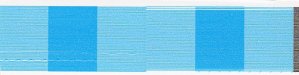-
I want to thank all the members that have upgraded your accounts. I truly appreciate your support of the site monetarily. Supporting the site keeps this site up and running as a lot of work daily goes on behind the scenes. Click to Support Signs101 ...
Search results
-
Back after 7 years feels good...
Thanks guys. Playing with the printer tonight would not turn on. Found if i disconnect the magenta-yellow cables it will start up. Think the print head is shorted or bad cables? dont know yet still playing..- lilb93
- Post #5
- Forum: New Member Introductions
-
-
Back after 7 years feels good...
Well I am back after 7 years, almost was never coming back. Dr gave me 1 year to go in 2010. I fought back with everything I could and now it's looking better. Cancer want to take you and destroy you and your family, took a long and hard fight. I am sorry to say a lot of people I met at the...- lilb93
- Thread
- Replies: 13
- Forum: New Member Introductions
-
Have JPEG photo trying to deleat the backround to only cut out photo
Thanks for the infromation. I think I got it now. just have to close the area on the left side by the hose it is open there. When you dont use it you loose it.. Thanks again -
Have JPEG photo trying to deleat the backround to only cut out photo
I have a photo/ design that a customer sent me. It is the Parker hydraulic tiger. Trying to only select the tiger to print and cut. in flexi it comes in with the white outline square box, trying to get rid of that. I have not been on in a while, had a stroke and brain not working as good... -
Roland pausing, while printing,
The printer is just waiting for the computer to catch up. Without replacing the computer, in Versaworks click down to head speed it should be set 750mm to 1000mm change it to 500mm. It will print slower carriage speed and give it time for the computer to catch up. -
XC 540 30" material says 43"
The Roland when booting up checks the material width. When I use 30" material it scans at it now says 42" or sometimes 43" on the screen. Anyone ever have that problem. Thanks -
What Mutoh do you print with?
I have a xerox 8265 which is a Mutoh spitfire... -
Service Manual for a Mutoh Spitfire 65
A Xerox 8265 is the same printer. Anyone have one of them... -
New Heads - Can't get all nozzles firing
<P>I had the same problem with a roland head, which I believe is the same head on your printer. I used rubbing Alcohol in a syringe, removed the dampner and flushed it SLOWLY about 20 times. Then put the dampner on and parked it in the capping station. removed the tube from the capping for that... -
-
Service Manual for a Mutoh Spitfire 65
Looking for a Service Manual for a Mutoh Spitfire 65. Called mutoh and they do not sell them. Thanks -
Density settings
How high can you set density settings before you could do an damage to the ribbons.. -
Summa color control software
Upon a lot of calls and talking to a lot of different people. There rip is actually signlab in disguise, also the contra vision which is inside signlab and summs'a color control for doing see thru window prints on vehicles and glass. The only difference between the two is with signlab you get to... -
Summa color control software
Guy bought it new from summa never got the dongle, since they never sent the dondle he would not pay for machine. They repoed it , I got if from the repo company. It has about 80% of the original ribbons left. it says it has 920Sf printed in the printer control. -
Summa color control software
Spoke with summa late today ( took them 9 hrs to call me back for a sale) They wanted 2500.00 for a new dongle. There price in NUTS it only a rip. Right now you can get the best Signlab for 1800.00 and get free there pro cut. I see where a lot of people talk about summa's prices to be a bit... -
Summa color control software
To use a summa DX4 do you need there color control software? what are the advantages and disadvantages of using it or not using it. What else on the market will drive the summa to print and cut. Thanks -
XC-540 walking while cutting long runs, please help!
If your material walking then your pinch rollers need adjustment. That is the only thing that moves the media. Look at the rollers under the pinch are they clean?? Does it do it only on that type of media? -
Gerber Sabre axis error
Go here for and scroll down to Sabre for the tech tips, http://www.advantagesignsupply.com/support/tips.php or try here .http://www.gspinc.com/default.asp?contentID=203#SABRE I would copy them to a file on a Cd. A friend at gerber said they were going to remove them from the web site... -
Gerber Sabre axis error
Don't use brake clean it is to strong for the plastic coupler. Dry gas you can get in any auto parts store just ask for dry gas it is about 2 plastic bottles for a buck. Also check your drive belt under the 4 bolt cover under the table. -
Gerber Sabre axis error
On your Y axis, Take a spray bottle and put in dry gas additave you can get in any auto parts store. Spray the Plastic nut that turns on the Y axis and Spray the whole Y axis. Be careful it is flameable. Move your Y axis while doing this Move it back and forth 10 times Keep spraying . Let it dry...