Joecarl
New Member
I have a client with an Epson Stylus Pro 11880 that is printing very oddly. Setup is a Mac Pro running 10.6.8 connected to the 11880 directly via USB. Files sent to the printer look like there are multiple images overlayed and offset from each other. Epson support has been anything but, suggesting to remove all Epson files and reinstall the drive whenever this happens, but it still does it even after doing this.
I've attached two pairs of images, the original image and the output from the 11880.
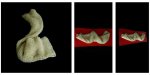



Help, please!
I've attached two pairs of images, the original image and the output from the 11880.
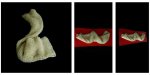



Help, please!
