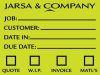James Burke
Being a grandpa is more fun than working
I’ve tried just about every method to help me keep organized when it comes to scheduling jobs, and I think I might have found what works best for me.
While working part time for a Japanese manufacturing company for the past three months, I’ve been able to glean a bunch of good ideas when it comes to “visual management” systems. (Google the word “Kanban” for more information).
I used to have a whiteboard for job scheduling, but priorities always kept changing…which required daily erasing and re-writing…resulting in a frustrated mess.
My new system utilizes a magnetic whiteboard with yellow magnets slightly larger than a big post-it note. Since all of the job’s information is already on a work order, I’ve purposely kept the amount of information on the magnet to the bare minimum so as not to be a distraction. I can now move each job around as needed without a lot of trouble.
My office space is limited, so I had to settle for a 36” x 24” whiteboard. The section marked “priority” is basically set aside for what needs to be done “today”. I would imagine a person could get pretty creative with a larger board and different categories, but in my case, I have to keep things simple.
The magnets measure 4” x 3”, and the image is hot stamped. I use Vis-à-vis (wet erase) markers since dry erase markers rub off too easily.
JB
Update: Since my computer monitor seems to be over run with regular post-it notes, I plan to make up some blank magnets for general note writing and place them on another board next to the desk.
While working part time for a Japanese manufacturing company for the past three months, I’ve been able to glean a bunch of good ideas when it comes to “visual management” systems. (Google the word “Kanban” for more information).
I used to have a whiteboard for job scheduling, but priorities always kept changing…which required daily erasing and re-writing…resulting in a frustrated mess.
My new system utilizes a magnetic whiteboard with yellow magnets slightly larger than a big post-it note. Since all of the job’s information is already on a work order, I’ve purposely kept the amount of information on the magnet to the bare minimum so as not to be a distraction. I can now move each job around as needed without a lot of trouble.
My office space is limited, so I had to settle for a 36” x 24” whiteboard. The section marked “priority” is basically set aside for what needs to be done “today”. I would imagine a person could get pretty creative with a larger board and different categories, but in my case, I have to keep things simple.
The magnets measure 4” x 3”, and the image is hot stamped. I use Vis-à-vis (wet erase) markers since dry erase markers rub off too easily.
JB
Update: Since my computer monitor seems to be over run with regular post-it notes, I plan to make up some blank magnets for general note writing and place them on another board next to the desk.
Attachments
Last edited: