Hello,
our Fuji printer seems to loose Y ink really fast and can't figure out why. It starts off normal and then after a couple of minutes of printing it gradually starts to fade quite noticeably. When you pause it and let it rest for a second, it starts off good again but then it starts fading right away.
The test print before printing is fine, the head gap is fine, the negative and positive pressure are in range, ink tubes are fine, we've wiped the printhead thoroughly with solution, nothing seems to give better results.
Any ideas?
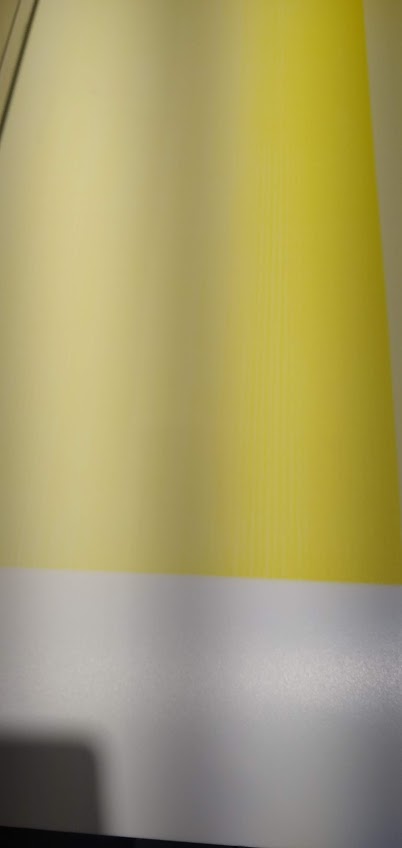
our Fuji printer seems to loose Y ink really fast and can't figure out why. It starts off normal and then after a couple of minutes of printing it gradually starts to fade quite noticeably. When you pause it and let it rest for a second, it starts off good again but then it starts fading right away.
The test print before printing is fine, the head gap is fine, the negative and positive pressure are in range, ink tubes are fine, we've wiped the printhead thoroughly with solution, nothing seems to give better results.
Any ideas?
Last edited:
