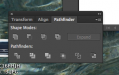Bigcat_hunter
New Member
What am I doing wrong? I am trying to combine a font (converted to outlines) and a splatter effect using the pathfinder tool.
I place the splatter effect over the text, and use the "minus Front" tool in pathfinder. It eliminates every letter but the first one. See attachments. Any help would be appreciated. Sorry I am still learning Ai after using Freehand for my the last twelve years.
I place the splatter effect over the text, and use the "minus Front" tool in pathfinder. It eliminates every letter but the first one. See attachments. Any help would be appreciated. Sorry I am still learning Ai after using Freehand for my the last twelve years.