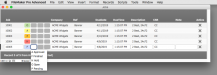myront
Dammit, make it faster!!
I work in a very fast paced sign shop. 95% of our printing/production is done in house. Currently we have a 4ft x 8 ft dry erase calendar to aide in tracking workorders. The sales staff will jot down when a proof should be expected (promised or tentative, customer/business name, material, etc. The product will move along with different agencies for final production. Art dept for layout and proof file for email, then back to sales for emailing with price and such, back for any changes, once approved it goes back to the art dept to prep a print file, then off to the print tech, then on to production staff for application and finishing, then in for quality/qty check, then to pickup. Problem is that's it's very difficult for the sales staff to know where the job is in the process.
Ideally we'd like to have an electronic reader board that sits some where the sales staff can view. It needs to be updated throughout the process by any individual.
Some time back I had experimented with an internal Excel spreadsheet that could be updated but it got voted out. Too complicated for novice pc users.
p.s. our accounting software is antiquated Mass90. Perhaps a better sign specific software exists that can be loaded on everyone's pc but only have certain aspects changeable or updated with destroying or deleting info.
Ideally we'd like to have an electronic reader board that sits some where the sales staff can view. It needs to be updated throughout the process by any individual.
Some time back I had experimented with an internal Excel spreadsheet that could be updated but it got voted out. Too complicated for novice pc users.
p.s. our accounting software is antiquated Mass90. Perhaps a better sign specific software exists that can be loaded on everyone's pc but only have certain aspects changeable or updated with destroying or deleting info.