Is there a trick or jig? I got the cheapest clamshell from Sign Warehouse. It does not have a swing away armature so I have to set the shirt on the foam pad inches below the hot plate. It would be great to be able to do this off the press. But even better would be if I could set up some sort of registration so the images are centered and level on the shirt.
-
I want to thank all the members that have upgraded your accounts. I truly appreciate your support of the site monetarily. Supporting the site keeps this site up and running as a lot of work daily goes on behind the scenes. Click to Support Signs101 ...
You are using an out of date browser. It may not display this or other websites correctly.
You should upgrade or use an alternative browser.
You should upgrade or use an alternative browser.
Any tricks for centering graphics on T-shirt heat transfers?
- Thread starter depps74
- Start date
Stacey K
I like making signs
I'm confused...why would you want to put it on off press? Which one did you get? You apply the HTV or the transfer per the armpit and collar so as long as the shirt is on the platen straight you adjust your HTV or transfer to it. I usually use a metal ruler to measure if it's a small decal. For long runs I use my laser level that I bought on Amazon, especially if I have a helper they can just put the shirt on and line up the side or bottom of the transfer and press!
Post a pic of the one you have, maybe I don't understand the question...PM me if you need a demonstration, I can Facetime you. It's a bit tricky when you first start.
Post a pic of the one you have, maybe I don't understand the question...PM me if you need a demonstration, I can Facetime you. It's a bit tricky when you first start.
d fleming
New Member
For me it's just experience and the ability to see a straight line where others cannot. My wife has to measure every little thing after 20 years still. Leave heat off, go thru motions of placing shirt on platen and placing the graphic on shirt. Remove from press with graphic still applied to shirt and see how you did. Repeat as necessary.
WildWestDesigns
Active Member
Hmmm, I remember those days, not fun at all. Sooner I got a swing away with a shuttle, the better off I was.
There are some sprays that allow for a little bit of tack (don't over use it) that will handle a little movement from point A to the press (the shorter the travel, the better) and that does help if you need to set things up before press.
After that, can't beat experience, even with the tacky spray, may still have to do a little rearranging, so still have to be able to judge. Although a small L square does come in handy as well. There are some geared for shirts (mainly marketed to embroiderers).
There are some sprays that allow for a little bit of tack (don't over use it) that will handle a little movement from point A to the press (the shorter the travel, the better) and that does help if you need to set things up before press.
After that, can't beat experience, even with the tacky spray, may still have to do a little rearranging, so still have to be able to judge. Although a small L square does come in handy as well. There are some geared for shirts (mainly marketed to embroiderers).
WildWestDesigns
Active Member
The fun part comes when also dealing with pockets that aren't straight on those t-shirts.T-shirts are never truly straight and square anyway.
I got one of those laser alignment thingies. Its great to mark the positions of common press locations, and of course I use 1 laser to run a line right down the middle of the press. Of course the real issue is getting the shirt on straight. To do this, I fold the shirt in half and then do a prepress on that (also gets rid of moisture). To make it easier, I put the shirt perpendicular to the press and only press the area I need - also no issues then with collar or bottom seams getting in the way. I then unfold and line up the pressed crease with the middle laser line, place transfer and do the full press.
Last edited:
fuzzy_cam
The Granbury Wrap & Sign Guy
I don't remember the name of it from when I was in the sublimation biz, but there's a low-tac adhesive spray you can use to temporarily adhere the graphic to the T before you press, this helps keep it from sliding around when pressing or getting graphics staged on several shirts before pressing.
We had laser lines projected from a laser level mounted above the press that intersected the vertical and horizontal centers of the pad, so after you get the shirt thrown on you can just center the graphic on the laser lines. It sometimes helped to mark centerlines on the back of the graphic to line up to.
If your press doesn't swing away: maybe drawing several outlines of different sized T-shirts (centered within each other) on your table next to the press, this will "center" the shirt. Then you could mount the laser above this template to center the graphic as well. Just make sure your laser mount is sturdy and doesn't move when you switch it on and off.
Getting the shirt "centered" on the press just comes with time and eyeball experience.
We had laser lines projected from a laser level mounted above the press that intersected the vertical and horizontal centers of the pad, so after you get the shirt thrown on you can just center the graphic on the laser lines. It sometimes helped to mark centerlines on the back of the graphic to line up to.
If your press doesn't swing away: maybe drawing several outlines of different sized T-shirts (centered within each other) on your table next to the press, this will "center" the shirt. Then you could mount the laser above this template to center the graphic as well. Just make sure your laser mount is sturdy and doesn't move when you switch it on and off.
Getting the shirt "centered" on the press just comes with time and eyeball experience.
Jeff grossman
Living the dream
using this info i just made my own template - i've seen templates on ebay cheap but the plastic gets soft plus the learning curve of burnt knuckles touching the heat platen ( one learns quick )
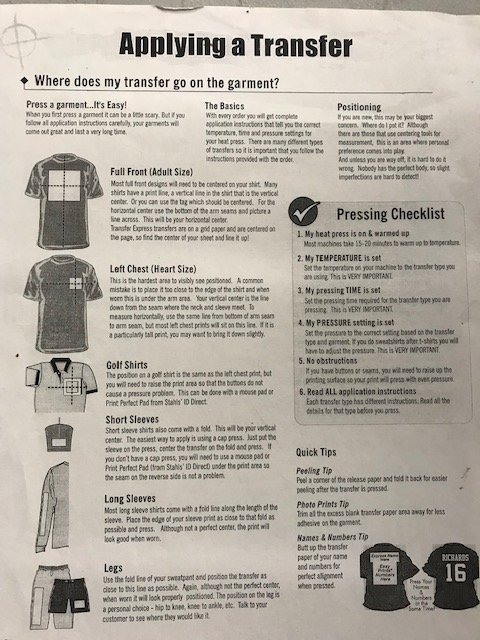
easystickerco
New Member
I saw a guy who had 2 cheap $6 laser markers from harbor freight. https://www.harborfreight.com/laser-marker-93242.html
I know what you mean about burned knuckles. I pre press to get the moisture out. then I place a large piece of butcher paper on a table and tshirt on top, line up the image and tempoarily tape it to the paper then move to the heat press and so on. No more burned knuckles.I saw a guy who had 2 cheap $6 laser markers from harbor freight. https://www.harborfreight.com/laser-marker-93242.html
binki
New Member
We use a clear center point ruler. that is 24 inches long and 2 inches wide. We use the 2 inches to space the print from the top. If we want say 6 inches we roll it twice from the top to get 6 inches. Keep in mind that depending on the brand of shirt it will not be sewn straight or even. Quite often you will see the neck off a half inch to one side. The larger shirts it can be more.
2 things you can look at for reference are the tag and for a crease in the middle of the shirt from top to bottom. That crease is so the sew jockey can center the cut and the tag is often in the center. This will make up for any variations in the shirt. Not fool proof but something to look at. Always center on the neck, not the shirt. If the neck is off and you center on the shirt then the print will look off.
2 things you can look at for reference are the tag and for a crease in the middle of the shirt from top to bottom. That crease is so the sew jockey can center the cut and the tag is often in the center. This will make up for any variations in the shirt. Not fool proof but something to look at. Always center on the neck, not the shirt. If the neck is off and you center on the shirt then the print will look off.
Stacey K
I like making signs
I'm guessing you're not doing 100's of shirts at a time? I used to measure every one but after a while you just get a feel for it. On long runs I have used my laser level to line the transfer up on the left side.I know what you mean about burned knuckles. I pre press to get the moisture out. then I place a large piece of butcher paper on a table and tshirt on top, line up the image and tempoarily tape it to the paper then move to the heat press and so on. No more burned knuckles.

