DecalGenieTN
New Member
Someone a while back mentioned to me that they built some sort of length tracking system on their laminator, and I was curious to know if anyone here had done this..?
Thanks!
Thanks!
If you want to do a little math you can use this formula: L = pi ∗ (OD² / 4 − ID² / 4) / t
OD = Outside Diameter of the roll
ID = Inside Diameter
T = Media Thickness
This is the moment your high school math teacher was telling you about all those years ago! lol They also said we wouldn't be carrying calculators around with us everywhere we go though.I can't math lol ;D
Haha, both of those statements are true!This is the moment your high school math teacher was telling you about all those years ago! lol They also said we wouldn't be carrying calculators around with us everywhere we go though.
5" roll is the laminator roller, not the material.That 5" roll is gonna shrink.
Cheap set of calipers, programable calculator and a sharpie, all chained to the laminator, using SolventIJ's magic formula (for the calculator, not the chaining)
I've thought about this. Was thinking about trying something like this and running it off the roller.
Or you could build your own:
DIY Measuring Wheel using Arduino and Rotary Encoder – Circuit Schools
www.circuitschools.com
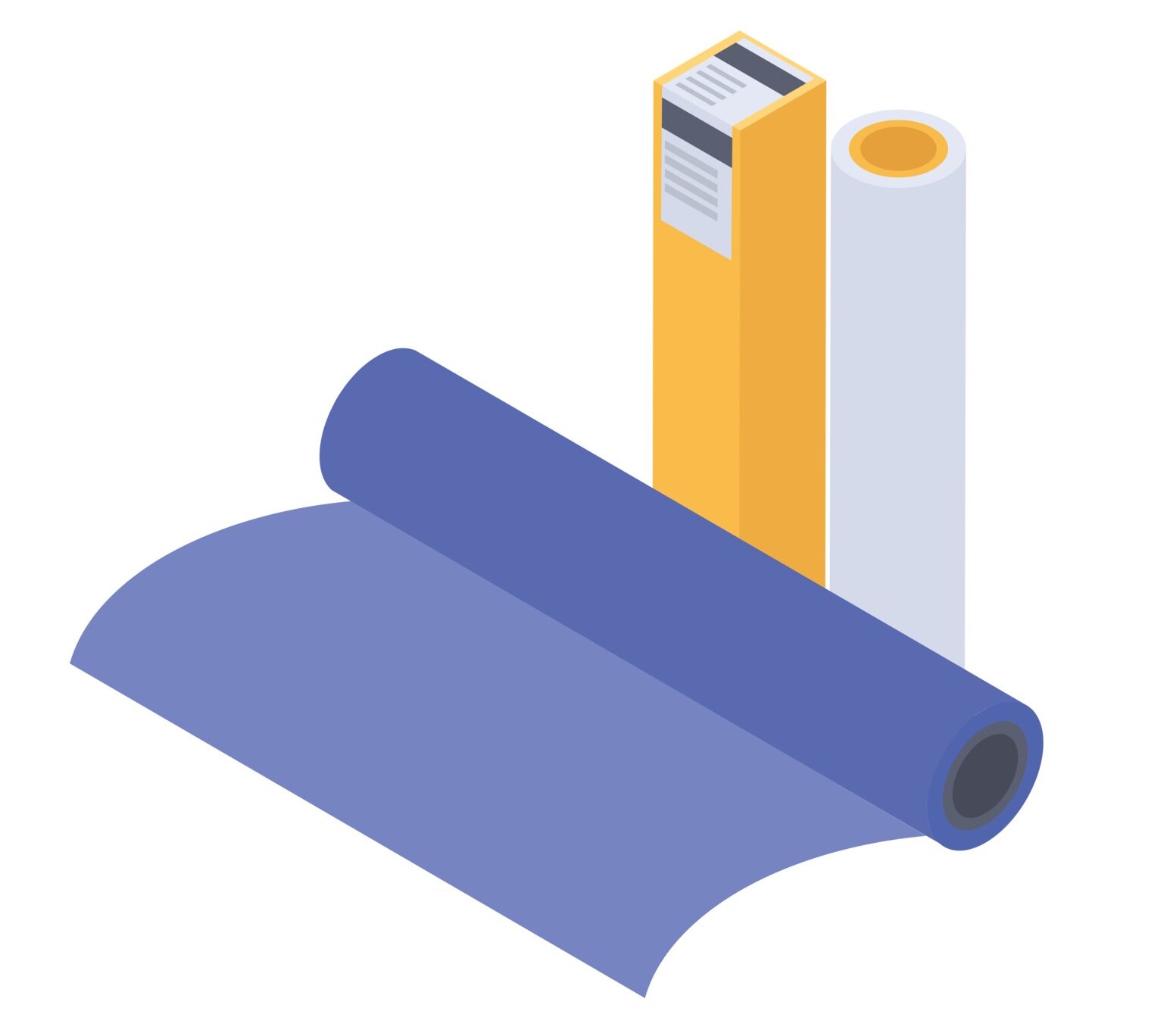
 firesprint.com
firesprint.com
This is a solid strategy, much less room for error in subtraction vs formulas, but it takes diligence and work on the front end.I know I am gonna go way out in the weeds on this one but... The roll starts at 150 feet, and if we laminate something that's 8 feet long or 20 feet long or whatever... we subtract that from the the 150... next time we subtract again until we don't have any left... then we start over...
