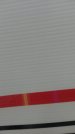I have a VP-540i. This is a newer issue. The errors seem to be limited to a section on the printer width. I have cleaned the encoder strip. If it was the encoder, I would think it would not stay in the same areas.
I have had a number of issues, so I have changed out the cables, and today I put in a new mainboard.
This issue is newer, and I hope it is not related to the mainboard, as I put in a new one. I did a test print and got a goofy overlap that coincides with the same issue so I am thinking it is not fixed.

I have had a number of issues, so I have changed out the cables, and today I put in a new mainboard.
This issue is newer, and I hope it is not related to the mainboard, as I put in a new one. I did a test print and got a goofy overlap that coincides with the same issue so I am thinking it is not fixed.