4ever Visions
New Member
have no idea what happened. magenta and light cyan are printing heavy blocks. Please help Roland XC540
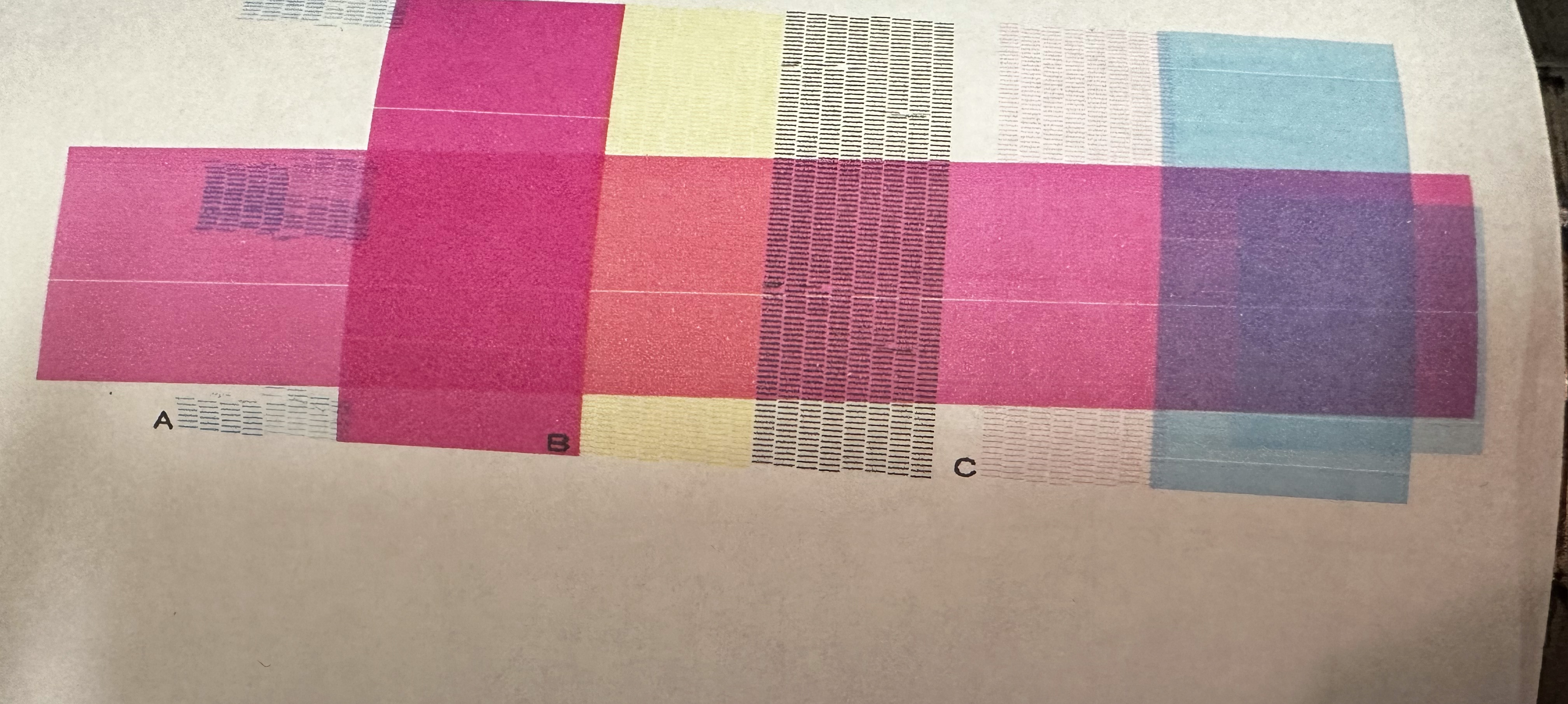
Last edited:
i just bought the printer, haven't found a tech yet, left voicemail to a few techs from Roland's site and waiting on call backs was hoping someone here had a similar issueWhat did the tech say it was ??
Got everything online. Bought cap tops, dampers, and solvent cleaner from premier colour, saw a post that those should be replaced. ink i got from ink owl. bought a spare cleaning cartridge from a local place but they dont work on roland printersWhere are you buying supplies for it ?? They most likely would have a tech on staff.
