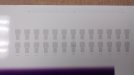graphix45
New Member
I have a Roland VS640 printer and having problem with banding only on dark colors, mainly blues & purples.
I did a feed calibration test and it appears to be way off. I've tried adjusting it, but doesn't seem to make much difference. Attached is a picture of the test print. Any advise would be appreciated.
I did a feed calibration test and it appears to be way off. I've tried adjusting it, but doesn't seem to make much difference. Attached is a picture of the test print. Any advise would be appreciated.