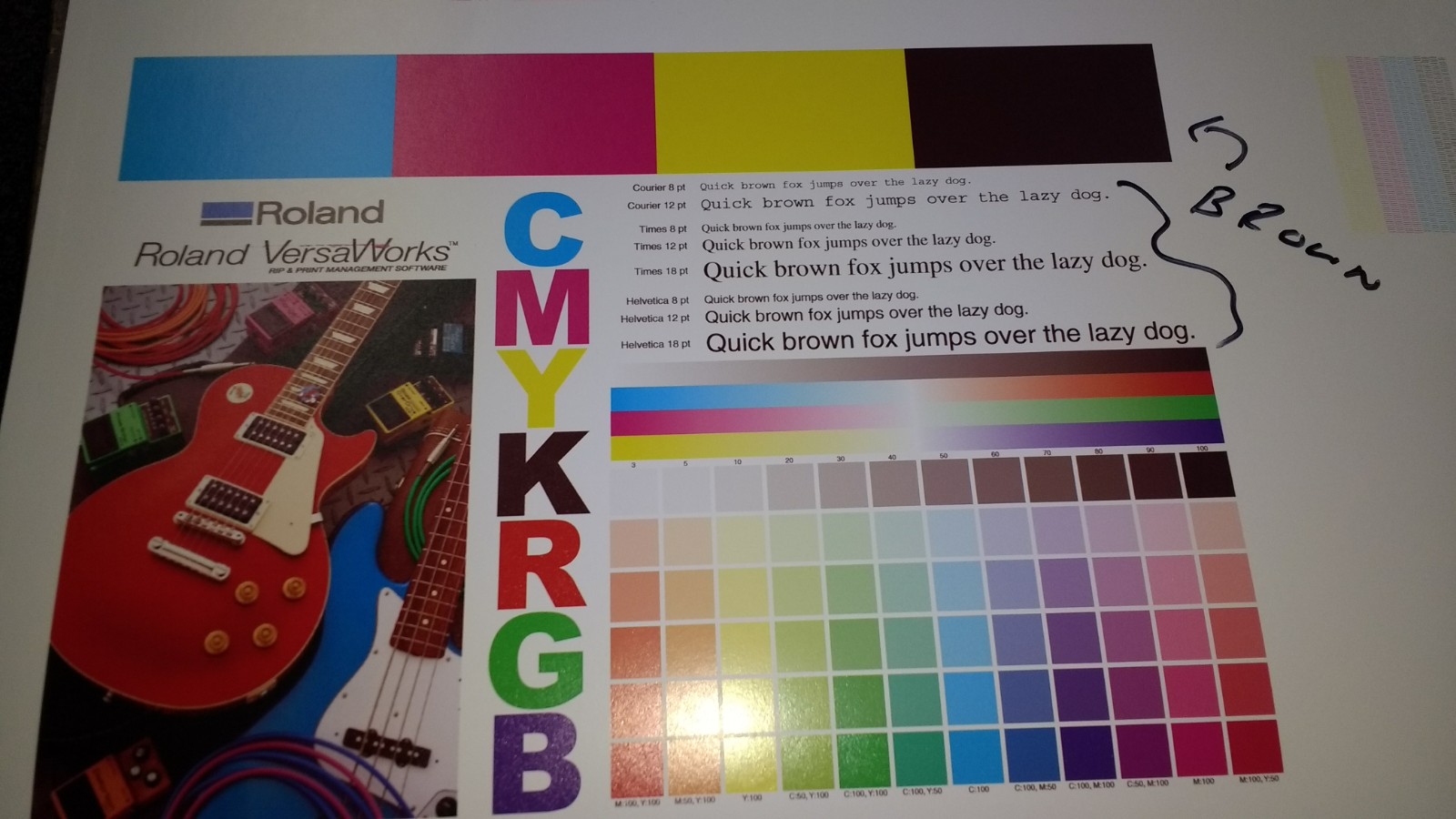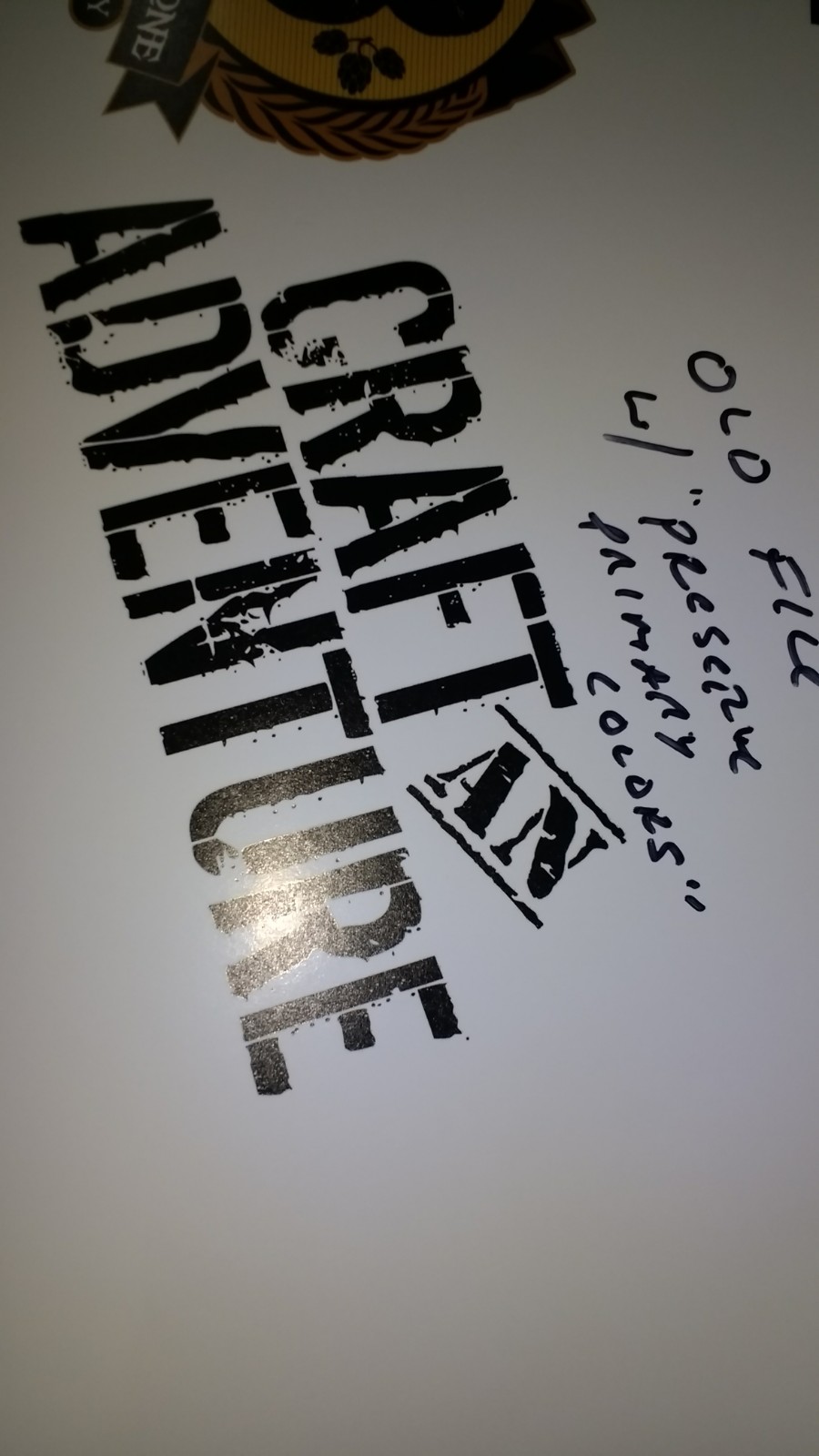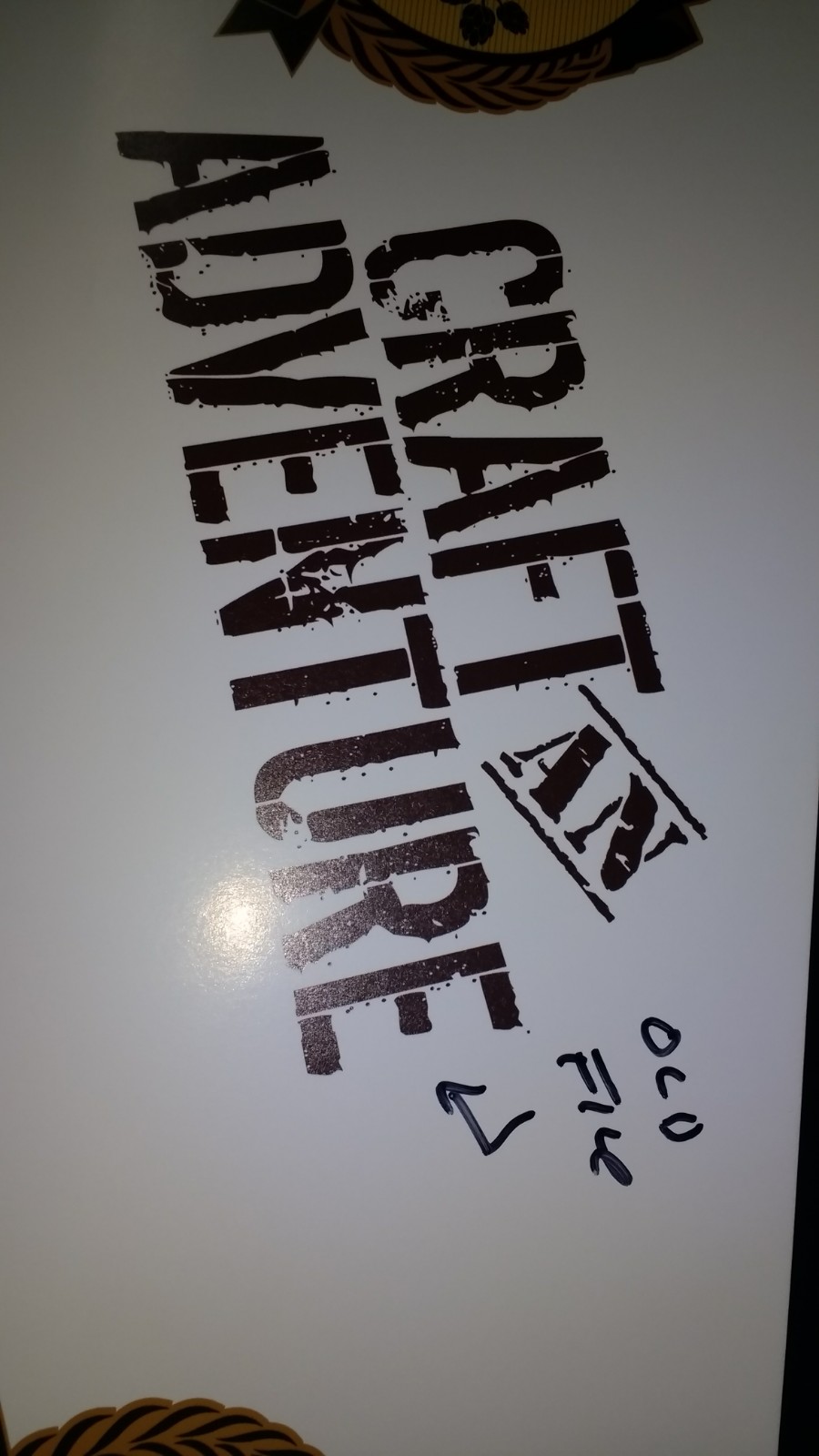timkaz227
New Member
All of a sudden my Blacks are printing Brown and some colors look like the are missing black. My test print looks normal w/ a few deflections. The Roland test print prints brown. I created my own cmyk color blocks and printed them. They printed brown as well. If I check preserve primary colors it prints OK, but when I go to my clients files and try the same I get the wrong colors. I've tried different profiles and jobs that I've already finished, same result. It was printing fine up to the point where we had the power go out for a few minutes. The Versacamm is on a Battery b/u so it never turned off.
On the images of the "Craft an Adventure" it will print Black if "preserve Primary Colors" is chosen, but this doesn't work for all the files I've tried.
Versacamm SP-540v
On the images of the "Craft an Adventure" it will print Black if "preserve Primary Colors" is chosen, but this doesn't work for all the files I've tried.
Versacamm SP-540v
Last edited: