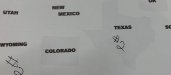Aunt LuLu
Aunt LuLu
Good Morning~Afternoon, Attached you will find a picture of my tiny letters that printed blurry. The letters are tiny, the state of TEXAS lettering is 0.451(W) X 0.091 (H) -measurements in inches. Font Arial Black, Corel Draw 2017 version and Raster Link6. Printing with Mimaki CJV150-75 on Chemica HotMark 1798. My first thought would be the letter are too tiny not to print blurry.
But before I printed & cut out the graphics, I did some tests prints as my printing yesterday was blurry. I could see graininess it the prints, as in the picture with the "L".
Fooled around with Rasterlink6 and resolutions and using the highest settings (1720 X 1440 VD) when the states were printed (only printing black on white media) at the highest setting it is a 18 pass, over print 1.
Even tried to clean the "encoder strip" I have no idea what to do next, please guide me.
Thank you Laura - aka - Aunt LuLu
But before I printed & cut out the graphics, I did some tests prints as my printing yesterday was blurry. I could see graininess it the prints, as in the picture with the "L".
Fooled around with Rasterlink6 and resolutions and using the highest settings (1720 X 1440 VD) when the states were printed (only printing black on white media) at the highest setting it is a 18 pass, over print 1.
Even tried to clean the "encoder strip" I have no idea what to do next, please guide me.
Thank you Laura - aka - Aunt LuLu