-
I want to thank all the members that have upgraded your accounts. I truly appreciate your support of the site monetarily. Supporting the site keeps this site up and running as a lot of work daily goes on behind the scenes. Click to Support Signs101 ...
You are using an out of date browser. It may not display this or other websites correctly.
You should upgrade or use an alternative browser.
You should upgrade or use an alternative browser.
CC 2017 update
- Thread starter GAC05
- Start date
The Vector Doctor
Chief Bezier Manipulator
No issues on a Mac but I wish I could toggle off the zoom to selection feature. If you forget you have something selected and want to zoom in on something else it shoots over to that object
A rather ho hum update with a couple of changes but nothing to get excited about
A rather ho hum update with a couple of changes but nothing to get excited about
I had no difficulty installing any of the Adobe CC 2017 applications, including Illustrator, on my slightly aging Windows PC. I'm running the latest Win 10 Pro build.
However, I've been dealing with an annoying bug in Illustrator. A dialog box constantly pops up with the message: "The operation cannot complete because of an unknown error. [x!fd]"
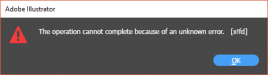
The box pops up when I open a lot of existing .AI files, including any .AI generated artwork coming from CorelDRAW. The box pops up again when switching tabs between multiple open files. I'm still able to work on the art files and save them without any problem. But it's still annoying to have to constantly close this stupid error dialog box every time I open a file or switch tabs. This error is happening on both my desktop PC at work and my notebook PC at home. I have posted this issue in Adobe's Illustrator user forum and submitted a bug report and some sample files to Adobe. Hopefully they can figure out what is causing this.
Regarding the new "zoom to selection" feature, I'm not sure I understand the complaints about this feature, or how there is any advantage to it either. Unless I'm doing something wrong this "zoom to selection" feature is tied to the "Ctrl" and "+" keyboard combination, right? That's how it's working on my PC. If so, that's a lousy arrangement compared to the standard Ctrl-Alt-Spacebar combo for zooming in and out (including animated scrubby zoom). "Ctrl" and "+" requires me to either use two hands on the keyboard or my right hand, which is normally holding a mouse or Wacom stylus. Plus I have to click the combination several times to zoom into the selection. I can use my left hand only for Ctrl-Alt-Spacebar while keeping my right hand on the mouse or stylus. That's far better. Plus, I can click-drag an animated zoom where I want the view to go a lot faster than this "Ctrl" and "+" nonsense. This new "zoom to selection" thing is pretty much a non feature as far as I can tell.
CorelDRAW has a more straight-forward "zoom to selected" button. One click and it's done unlike this new thing in Illustrator. I also like the "one shot zoom" in CorelDRAW. Those two features and a couple other zoom settings mostly make up for the lack of a proper Ctrl-Alt-Spacebar zooming and hand panning metaphor used by several other design applications.
I think it's kind of funny Illustrator added a hover flyout for selected text or characters to show OpenType alternatives. CorelDRAW was very late to the game in terms of fully supporting OpenType (finally at version X6). But they included this flyout feature for selected text items when they finally got their OTF act together.
By the way, it's not all hugs and kisses for CorelDRAW coming from me. Version X8 has some excruciatingly sluggish performance issues, even with minimizing the number of fonts it can see in its new font management program. I constantly have to revert back to X6 if I want to work fast at all.
Illustrator CC 2017 has some new enhancements for creating "pixel-perfect" artwork, which is pretty handy if you're making elements to go into web pages, mobile apps or even artwork for LED-based variable message center signs. Unfortunately none of this "pixel-perfect" stuff applies to type. It's still the same stupid, cumbersome arrangement where you have no options to size editable type objects according to cap letter height. Gotta convert it to outlines first, ungroup/un-compound it and then numerically re-size. Adobe needs to realize type goes onto a lot more than just a layout grid for letter sized piece of paper.
Overall, this is indeed a pretty ho-hum update. Especially after waiting 18 months to go from CC 2015 to CC 2017.
However, I've been dealing with an annoying bug in Illustrator. A dialog box constantly pops up with the message: "The operation cannot complete because of an unknown error. [x!fd]"
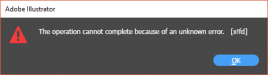
The box pops up when I open a lot of existing .AI files, including any .AI generated artwork coming from CorelDRAW. The box pops up again when switching tabs between multiple open files. I'm still able to work on the art files and save them without any problem. But it's still annoying to have to constantly close this stupid error dialog box every time I open a file or switch tabs. This error is happening on both my desktop PC at work and my notebook PC at home. I have posted this issue in Adobe's Illustrator user forum and submitted a bug report and some sample files to Adobe. Hopefully they can figure out what is causing this.
Regarding the new "zoom to selection" feature, I'm not sure I understand the complaints about this feature, or how there is any advantage to it either. Unless I'm doing something wrong this "zoom to selection" feature is tied to the "Ctrl" and "+" keyboard combination, right? That's how it's working on my PC. If so, that's a lousy arrangement compared to the standard Ctrl-Alt-Spacebar combo for zooming in and out (including animated scrubby zoom). "Ctrl" and "+" requires me to either use two hands on the keyboard or my right hand, which is normally holding a mouse or Wacom stylus. Plus I have to click the combination several times to zoom into the selection. I can use my left hand only for Ctrl-Alt-Spacebar while keeping my right hand on the mouse or stylus. That's far better. Plus, I can click-drag an animated zoom where I want the view to go a lot faster than this "Ctrl" and "+" nonsense. This new "zoom to selection" thing is pretty much a non feature as far as I can tell.
CorelDRAW has a more straight-forward "zoom to selected" button. One click and it's done unlike this new thing in Illustrator. I also like the "one shot zoom" in CorelDRAW. Those two features and a couple other zoom settings mostly make up for the lack of a proper Ctrl-Alt-Spacebar zooming and hand panning metaphor used by several other design applications.
I think it's kind of funny Illustrator added a hover flyout for selected text or characters to show OpenType alternatives. CorelDRAW was very late to the game in terms of fully supporting OpenType (finally at version X6). But they included this flyout feature for selected text items when they finally got their OTF act together.
By the way, it's not all hugs and kisses for CorelDRAW coming from me. Version X8 has some excruciatingly sluggish performance issues, even with minimizing the number of fonts it can see in its new font management program. I constantly have to revert back to X6 if I want to work fast at all.
Illustrator CC 2017 has some new enhancements for creating "pixel-perfect" artwork, which is pretty handy if you're making elements to go into web pages, mobile apps or even artwork for LED-based variable message center signs. Unfortunately none of this "pixel-perfect" stuff applies to type. It's still the same stupid, cumbersome arrangement where you have no options to size editable type objects according to cap letter height. Gotta convert it to outlines first, ungroup/un-compound it and then numerically re-size. Adobe needs to realize type goes onto a lot more than just a layout grid for letter sized piece of paper.
Overall, this is indeed a pretty ho-hum update. Especially after waiting 18 months to go from CC 2015 to CC 2017.
C
ColoPrinthead
Guest
I just updated today, only to find out that Cutting Master does not work with AI CC2017. I have not been able to get system restore to work either 

Same here, but I have CS 6 on my Mac still.I just updated today, only to find out that Cutting Master does not work with AI CC2017. I have not been able to get system restore to work either
I just updated today, only to find out that Cutting Master does not work with AI CC2017. I have not been able to get system restore to work either
I was about to mention I was using 2017 with CM fine... but then I saw my cut machine was using 2015, even though 2017 was installed! Which is weird, but oh well... I opened 2017, and no option for CM. could try to manually install the plugin to the CM17 dir... but it might not work. You dont need to do system. I havent tried it myself, but this is from the adobe blog -
Here’s how:
- Click the Creative Cloud icon, located in the taskbar (Windows) or Apple menu bar (Mac OS), to open the Adobe Creative Cloud desktop app. If it’s not already selected, click the Apps tab at the top of the window.
- In the Find Additional Apps section, choose Previous Versions > View Previous Versions.
- Scroll to the app you want to download and click the Install button. Choose an available version to install.
- Find the application you wish to revert to in the list, click on the Install menu button, and choose the application you wish to revert to.
- The former version of the application is now installed.
I just updated today, only to find out that Cutting Master does not work with AI CC2017. I have not been able to get system restore to work either
you should be able to restore within adobe CC or at the very least select a previous version without worrying about your OS
C
ColoPrinthead
Guest
Thanks for the help! I was able to revert back, keeping me from having to move my graphtec halfway way across the office to another PC.
I just remoted into work and manually installed CM3 also. opened a file... send it to CM3, and it looks like it's fine. A Howto, for anyone who wants to use CM3 on Illustrator 2017 -
Goto "C:\Program Files\Adobe\Adobe Illustrator CC 2017\Plug-ins"
Copy "cmp_cc7" folder
Goto: C:\Program Files\Adobe\Adobe Illustrator CC 2017\Plug-ins
Paste the CMP_CC7 folder. (Might be in program files, x86, if your on old windows... Or if your use mac, Youll have to find your plugins dir yourself!)
Keep in mind CM3's website says its not yet compatible with CC 2017. They could just be testing it... However it might not fully work, or might mess up some expensive vinyl with a glitch on you. So only use it if your adventurous!
Goto "C:\Program Files\Adobe\Adobe Illustrator CC 2017\Plug-ins"
Copy "cmp_cc7" folder
Goto: C:\Program Files\Adobe\Adobe Illustrator CC 2017\Plug-ins
Paste the CMP_CC7 folder. (Might be in program files, x86, if your on old windows... Or if your use mac, Youll have to find your plugins dir yourself!)
Keep in mind CM3's website says its not yet compatible with CC 2017. They could just be testing it... However it might not fully work, or might mess up some expensive vinyl with a glitch on you. So only use it if your adventurous!

