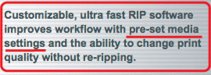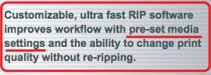We had a Gen4 CET with many issues. After 1.5 years of issues and arguing the machine was replaced with a Gen5. I had to fight and eventually just sent a PO to upgrade it to be comparable speed to my old Gen4. You would think they replace you with comparable but no. They told me to run it faster and the timing will be same, problem was on solid colors, banding....
As well it is a much rougher print. They claim to get G7 color, on smaller prints you will notice a grainyness and I want better and smoother I need a custom profile and they will chip in with me to build it. Didnt need any of this for my Gen 4. The files printed better on my Gen4 . Coming to a head as I am having returned orders! See attached photo from a clean file. No way it should be so grainy on a well calibrated machine. (and its a re-order so the file is good)

Wondering what others who have a Gen5 have to say.
(Also we just found out the hard way - there is no backup ink vacuum motor like the old machine. seems they just realized their oversight but the more that push them,quicker it MIGHT get fixed)
As well it is a much rougher print. They claim to get G7 color, on smaller prints you will notice a grainyness and I want better and smoother I need a custom profile and they will chip in with me to build it. Didnt need any of this for my Gen 4. The files printed better on my Gen4 . Coming to a head as I am having returned orders! See attached photo from a clean file. No way it should be so grainy on a well calibrated machine. (and its a re-order so the file is good)
Wondering what others who have a Gen5 have to say.
(Also we just found out the hard way - there is no backup ink vacuum motor like the old machine. seems they just realized their oversight but the more that push them,quicker it MIGHT get fixed)