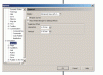Colin
New Member
Sometimes when I import an EPS vector file into CorelDraw (12) some of the contour paths are "open" (for whatever reason) and therefore won't accept a color fill. I close them by going to "Arrange > Close Paths", but it will only do one contour at a time; if I try to select more than one contour and then close them, it joins them together with a vector line.
Doing them one at a time is tedious, so is there a way to select multiple contours and then close their paths all at once?
Doing them one at a time is tedious, so is there a way to select multiple contours and then close their paths all at once?
Last edited: