I have always wondered if there was a better way to butt my prints together using the alignment tool when nesting them.
I use the alignment & distribution tools all the time, but I'm wondering if there is a way to butt a bunch of objects together (see image below) without manually doing it. I use the snap tool & it helps, but when having to nest a couple hundred things together, it still takes a while.
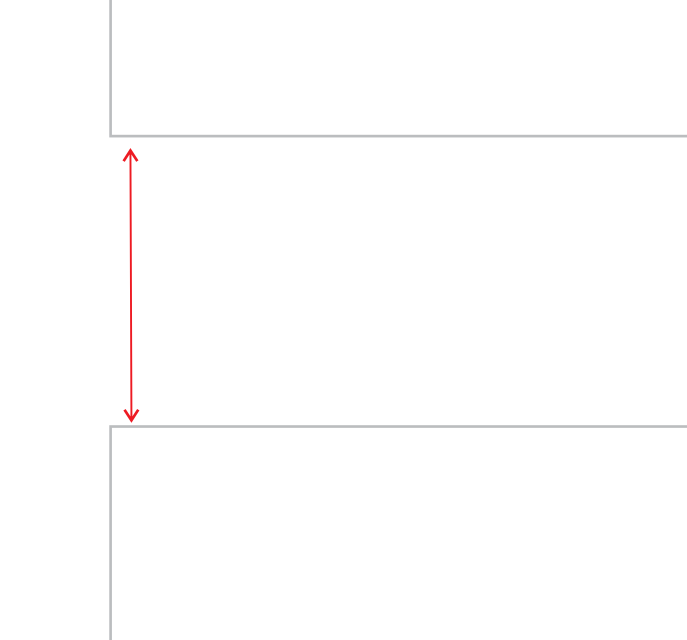
I use the alignment & distribution tools all the time, but I'm wondering if there is a way to butt a bunch of objects together (see image below) without manually doing it. I use the snap tool & it helps, but when having to nest a couple hundred things together, it still takes a while.
