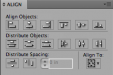Smart Guides were added to all Adobe products in CS4 and they're awesome. Learn the hotkey to turn them on and off on the fly for the times when it's trying to snap to something you don't want it to. Really, really nice for many things though and has really sped up our design work.
-
I want to thank all the members that have upgraded your accounts. I truly appreciate your support of the site monetarily. Supporting the site keeps this site up and running as a lot of work daily goes on behind the scenes. Click to Support Signs101 ...
You are using an out of date browser. It may not display this or other websites correctly.
You should upgrade or use an alternative browser.
You should upgrade or use an alternative browser.
Corel Vs. Adobe....
- Thread starter Circleville Signs
- Start date
The Vector Doctor
Chief Bezier Manipulator
Smart Guides were added to all Adobe products in CS4 and they're awesome. Learn the hotkey to turn them on and off on the fly for the times when it's trying to snap to something you don't want it to. Really, really nice for many things though and has really sped up our design work.
I have used them in AI versions before cs4. I thought they were added in cs1 or maybe even earlier? As I have mentioned numerous times before, I don't like the changes in cs5
The Vector Doctor
Chief Bezier Manipulator
I think I found a possible workaround to make them work more like earlier versions.
http://blog.rahady.com/2009/02/annoying_illustrator_cs4_smart_guides
Turning on "construction guides" seems to help. I will have to work with it today
http://blog.rahady.com/2009/02/annoying_illustrator_cs4_smart_guides
Turning on "construction guides" seems to help. I will have to work with it today
The Vector Doctor
Chief Bezier Manipulator
http://rwillustrator.blogspot.com/2008/11/cs4-smart-give-smart-guides-chance.html
Another discussion on this. Since acquiring cs5, I always keep a copy of cs3 open at all times when a job requires the use of smart guides. Maybe I can now quit doing so. It has been my pet peeve on cs5
Another discussion on this. Since acquiring cs5, I always keep a copy of cs3 open at all times when a job requires the use of smart guides. Maybe I can now quit doing so. It has been my pet peeve on cs5
FWIW, the Dynamic Guides feature in Corel can be pretty annoying too. I usually work in Corel with that feature turned off.
Illustrator has had at least some snap-to behavior for a long time. To me it felt as though it has varied from older versions like AI4 and AI7 compared to the CS series of releases. I like how it works now (it's pretty accurate), although I tend to turn off the function when doing some careful path editing.
royster13 said:I have used Illustrator for years and never spent more than a few minute looking at "Smart Guides"....They were in Version 3.0...
Illustrator has had at least some snap-to behavior for a long time. To me it felt as though it has varied from older versions like AI4 and AI7 compared to the CS series of releases. I like how it works now (it's pretty accurate), although I tend to turn off the function when doing some careful path editing.
signmeup
New Member
Oooooo... that made it work better! Thanks.http://rwillustrator.blogspot.com/2008/11/cs4-smart-give-smart-guides-chance.html
Another discussion on this. Since acquiring cs5, I always keep a copy of cs3 open at all times when a job requires the use of smart guides. Maybe I can now quit doing so. It has been my pet peeve on cs5

signmeup
New Member
FWIW, the Dynamic Guides feature in Corel can be pretty annoying too. I usually work in Corel with that feature turned off.
Yeah.. you sometimes need to turn it on or off. I assigned the "d" key to toggle it on and off. Much faster than opening the menu to change it.
What I would prefer is to have a key I could hold down to defeat dynamic guides only while that key is depressed and held down. This is how my cad program works... very fast and intuitive. Hey... maybe someone knows how to set this up?
The Vector Doctor
Chief Bezier Manipulator
Sorry to thread pirate, but for those of you not sure what smart guides can do, here is a movie I did some time ago. Shows how to use the guides to your advantage. Should have done sound if i had a mic, to explain why I did a few things I did. Not all shapes were done in the most efficient manner. I was trying to show how all the letters can be drawn with nothing more than geometric shapes
20+mb so slow downloaders beware
http://dl.dropbox.com/u/5144854/vector trace 2.mov
20+mb so slow downloaders beware
http://dl.dropbox.com/u/5144854/vector trace 2.mov
oldgoatroper
Roper of Goats. Old ones.
I try and spend 10 or 15 minutes each days learning new stuff.....I have used Illustrator for years and just the other day I took the time to learn how to center an object on my art board.....I just wonder how much of my life I wasted doing it another way...
So, I'd be interested in knowing what's involved in doing this.
In Corel, just select object, then press "P"...
signmeup
New Member
You probably have to apply a mask and then open it in photoshop....etc..... :Big LaughSo, I'd be interested in knowing what's involved in doing this.
In Corel, just select object, then press "P"...
Last edited:
The Vector Doctor
Chief Bezier Manipulator
So, I'd be interested in knowing what's involved in doing this.
In Corel, just select object, then press "P"...
It is in the [align to] panel. Yes it does take a couple of clicks in AI
Attachments
royster13
New Member
I started in Corel Draw 3...After a few versions I started to dislike it...Crashed too much as I recall.....Despite not using it very much, I have upgraded Corel Draw all the way to X5....
Starting using Adobe Illustrator 8.0 (they offered competitive cross grade) and never really looked back.....
As far as easy, I am sure every thing is easier (in either program) if you take the the time to learn...I just have never put enough effort into it...
Starting using Adobe Illustrator 8.0 (they offered competitive cross grade) and never really looked back.....
As far as easy, I am sure every thing is easier (in either program) if you take the the time to learn...I just have never put enough effort into it...
CES020
New Member
So, I'd be interested in knowing what's involved in doing this.
In Corel, just select object, then press "P"...
When you select an object, it brings up tools across the top (the alignment tool buttons). One of them looks like a square. You can select "align to art board" (it stays on once selected), then you can align it vertically or horizontally by clicking the buttons to the right.
Or you can pick the "Align to selection" and it'll line objects with each other.
Sorry, I see Eric posted it already. No need to open any panels, it's there when you select something.
GAC05
Quit buggin' me
You'll never learn by doing things the easy way......pushing p is easier.
wayne k
guam usa