-
I want to thank all the members that have upgraded your accounts. I truly appreciate your support of the site monetarily. Supporting the site keeps this site up and running as a lot of work daily goes on behind the scenes. Click to Support Signs101 ...
You are using an out of date browser. It may not display this or other websites correctly.
You should upgrade or use an alternative browser.
You should upgrade or use an alternative browser.
Costing Spreadsheet
- Thread starter JamesLam
- Start date
ColorCrest
All around shop helper.
Lots. You?Anyone have experience with a production costing spreadsheet?
FireSprint.com
Wholesale Signs, Stickers, Banners-Free Shipping
Do you have a more specific question?
Whatever you do, it starts with your shop rate!

 firesprint.com
firesprint.com
Whatever you do, it starts with your shop rate!

Shop Rate Calculator: How To Calculate Your Shop Rate
Estimating the average rate to charge customers can be difficult, but thankfully there are tools out there, like the FireSprint shop rate calculator, that can help!
 firesprint.com
firesprint.com
Ian Stewart-Koster
Older Greyer Brushie
Calculate your anual overheads, and depreciation, and divide that by 45 weeks and divide that by 4 productive days and divide that by 6 productive hours, to get a base cost of overhead per hour.
Then add wages, time, profit, restocking, and double materials cost as a minimum.
Then add wages, time, profit, restocking, and double materials cost as a minimum.
JamesLam
New Member
I suppose my question was too vague.
I am creating new spreadsheet to cost out production for different products and services. I can create one from scratch but if someone had one already created that they would share that could save me some time. Possibly you downloaded/purchased one online that you are happy with that you recommend.
I am creating new spreadsheet to cost out production for different products and services. I can create one from scratch but if someone had one already created that they would share that could save me some time. Possibly you downloaded/purchased one online that you are happy with that you recommend.
Christian @ Visual Graphx
Active Member
This is something that is mostly custom as everyone's shop is different. But there are a few baseline ones out there. When I get to the shop I can share a generic one I use for my builds whenever I'm testing cost.
JamesLam
New Member
That's terrific, thanks very much.This is something that is mostly custom as everyone's shop is different. But there are a few baseline ones out there. When I get to the shop I can share a generic one I use for my builds whenever I'm testing cost.
Evan Gillette
New Member
I have a generic version of one that I made and have modified for specific common products. Would be glad to share but I don't know how to upload an excel file...
Evan Gillette
New Member
Yeah, just thought there used to be an option to attach native files...thought I shared a flexi file before.
Here it is:
 1drv.ms
1drv.ms
This will only be useful to those who are fairly competent with excel and using formulas. Material pricing catalog is on SHEET2 and you can enter the sheet or roll price and Laminate pricing down lower and it will calculate out throughout the table. Don't forget to put in ink cost as well. It has general materials used for generic sign work and you will have to adjust your markups and labor and everything on the main page. Just double click on the cells to see any formulas that exist. If you need any guidance feel free to ask.
Here it is:
Microsoft OneDrive
This will only be useful to those who are fairly competent with excel and using formulas. Material pricing catalog is on SHEET2 and you can enter the sheet or roll price and Laminate pricing down lower and it will calculate out throughout the table. Don't forget to put in ink cost as well. It has general materials used for generic sign work and you will have to adjust your markups and labor and everything on the main page. Just double click on the cells to see any formulas that exist. If you need any guidance feel free to ask.
Evan Gillette
New Member
Basic premise is that SHEET1 is a simple pricing tool and uses a dropdown field with vlookup to pull in pricing from the table in SHEET2, if this sounds complicated its really not, but you may want to stick with something even more basic.
JamesLam
New Member
Evan,Basic premise is that SHEET1 is a simple pricing tool and uses a dropdown field with vlookup to pull in pricing from the table in SHEET2, if this sounds complicated its really not, but you may want to stick with something even more basic.
This is awesome.
And what a time saver this will be particularly as supply costs are so volatile these days.
Thanks very much.
Evan Gillette
New Member
No Problem, I tend to highlight prices in a certain color and change when they are updated so I can quickly see when the price was last updated. I try to get through most of it quarterly but it helps to pick away as I go sometimes. Odd ball or volatile materials tend to get updated per quote.
ColorCrest
All around shop helper.
Evan, I'v looked at your sheets and you've got a good thing going and I'm sure it works well for you. If you're interested in making it easier to use and scalable with just minor adjustments, let me know here in the thread. If not, no worries.Basic premise is that SHEET1 is a simple pricing tool and uses a dropdown field with vlookup to pull in pricing from the table in SHEET2, if this sounds complicated its really not, but you may want to stick with something even more basic.
ColorCrest
All around shop helper.
I also recall a very important statement from one of the livestreams by FireSprint which goes *something* like this...Do you have a more specific question?
Whatever you do, it starts with your shop rate!

Shop Rate Calculator: How To Calculate Your Shop Rate
Estimating the average rate to charge customers can be difficult, but thankfully there are tools out there, like the FireSprint shop rate calculator, that can help!firesprint.com
"We sell time on our machines. Everything we bid we figure out how long it's going to take and then we understand what our costs are per hour and we bid it that way. Everything on our websites, it's all based on time. It's not really based on a multiplier times the cost of material or anything like that. The finite resource that we have is time on our equipment."
When manufacturing companies create tools such as spreadsheets which include "time" as most data points for cost-based formulas, the tool becomes much more accurate, competitive, and palatable overall than relying on simple "materials plus markup" as most of the basis.
Evan Gillette
New Member
Always open for feedback!Evan, I'v looked at your sheets and you've got a good thing going and I'm sure it works well for you. If you're interested in making it easier to use and scalable with just minor adjustments, let me know here in the thread. If not, no worries.
Evan Gillette
New Member
I was very bad at quoting before...so I made a simple spreadsheet. You select the media, overlam, substrate, Whether its digitally printed (Ink cost) How many minutes of labor the sign will take... Then you input the size, it'll do a SQFT calculation, type in the quantity... and itll tell you SQFT, total SQFT, What your price is for each piece... for the total quantity, you select a markup value, and itll spit out a price.
It's old...so all the pricing is incorrect in it. Change it to your pricing, Media is for media, overlam for overlam, substrate tab for substrate... "Internal" Is my thrown together calculations, You'll want to change your labor cost (its srt at 50) And ink cost, its set at 30 cents. (The markup marks up labor and ink as well)
I was going to add a ton more stuff to it, but I stopped using it for most things. I was going to do a default 1-10 markup, 11-20, etc... A waste calculator, I was going to add customers to it so it'll automatically add certain customer markups... Multiple items... even make it spit out a "Quote form" on a tab that can be printed to PDF. Theres a few redundant cells for stuff I was currently working on... just ignore them! I may go back to it and finish up what I wanted to do over the xmas holiday when I get some free time, aside from re-learning math stuff I thought I'd never have to use, it was fun working on it!

 docs.google.com
docs.google.com
It's old...so all the pricing is incorrect in it. Change it to your pricing, Media is for media, overlam for overlam, substrate tab for substrate... "Internal" Is my thrown together calculations, You'll want to change your labor cost (its srt at 50) And ink cost, its set at 30 cents. (The markup marks up labor and ink as well)
I was going to add a ton more stuff to it, but I stopped using it for most things. I was going to do a default 1-10 markup, 11-20, etc... A waste calculator, I was going to add customers to it so it'll automatically add certain customer markups... Multiple items... even make it spit out a "Quote form" on a tab that can be printed to PDF. Theres a few redundant cells for stuff I was currently working on... just ignore them! I may go back to it and finish up what I wanted to do over the xmas holiday when I get some free time, aside from re-learning math stuff I thought I'd never have to use, it was fun working on it!
Costing Template.xlsx
Quote Media Type,IJ35,Width (Inches),48,SQFT:,32 Overlam,3M 8914 (Optically clear - 10 year),Length (Inches),96,Total SQFT:,32 Substrate,N/A Digitally Printed?,Yes,QTY,1,Cost per SQFT,2.32 Labor ,Per Sign (Minutes),0 Markup Percent,100 Price each, $ 74.24 ,Markup Each, $ 148.48 Price Total, $ ...
ColorCrest
All around shop helper.
Consider moving any label currently in a row up to become a column header. These are the attributes of data. Attributes only live as column headers, strictly speaking.Always open for feedback!
The attached image is just a rough arrangement as an example. Also, $ amounts are more focused along the right of the layout.
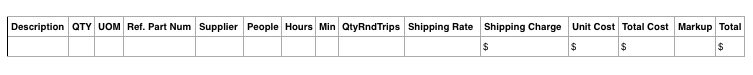
More to come.
ColorCrest
All around shop helper.
Consider categorizing the long list of materials, services, and any sell-through products and treat them individually. Although, this example of three components may be sold as a single sign product with a name such as "Rigid Sign" for example, one can always track required components to cost-account accordingly.
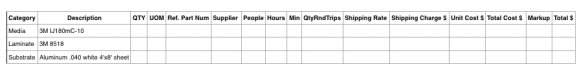
More to come.
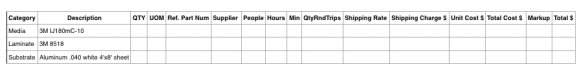
More to come.
