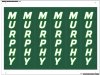tdgraphics
New Member
Hi,
I am using Flexi to print to my Roland VG machine. The problem I have is when I use the Graphtec Segment Area Type 2 registration marks they are outside the print. However if I use the barcode feature for 'Roll' so I can send it off to cut unattended, the registration marks are places within the print itself. What setting do I need to be able to ensure the registration marks are outside the print when using the barcode.
I have attached a couple of images to illustrate.
Thanks in advance.
Neil
I am using Flexi to print to my Roland VG machine. The problem I have is when I use the Graphtec Segment Area Type 2 registration marks they are outside the print. However if I use the barcode feature for 'Roll' so I can send it off to cut unattended, the registration marks are places within the print itself. What setting do I need to be able to ensure the registration marks are outside the print when using the barcode.
I have attached a couple of images to illustrate.
Thanks in advance.
Neil