I'm new to the software game and I have a question. In my flexi a took a picture, brought it into flexi, and I want to cut a square out. The problem is the square is not square so I can't just crop because the crop won't let me crop at odd angles. In the pic I would like to cut around the green.
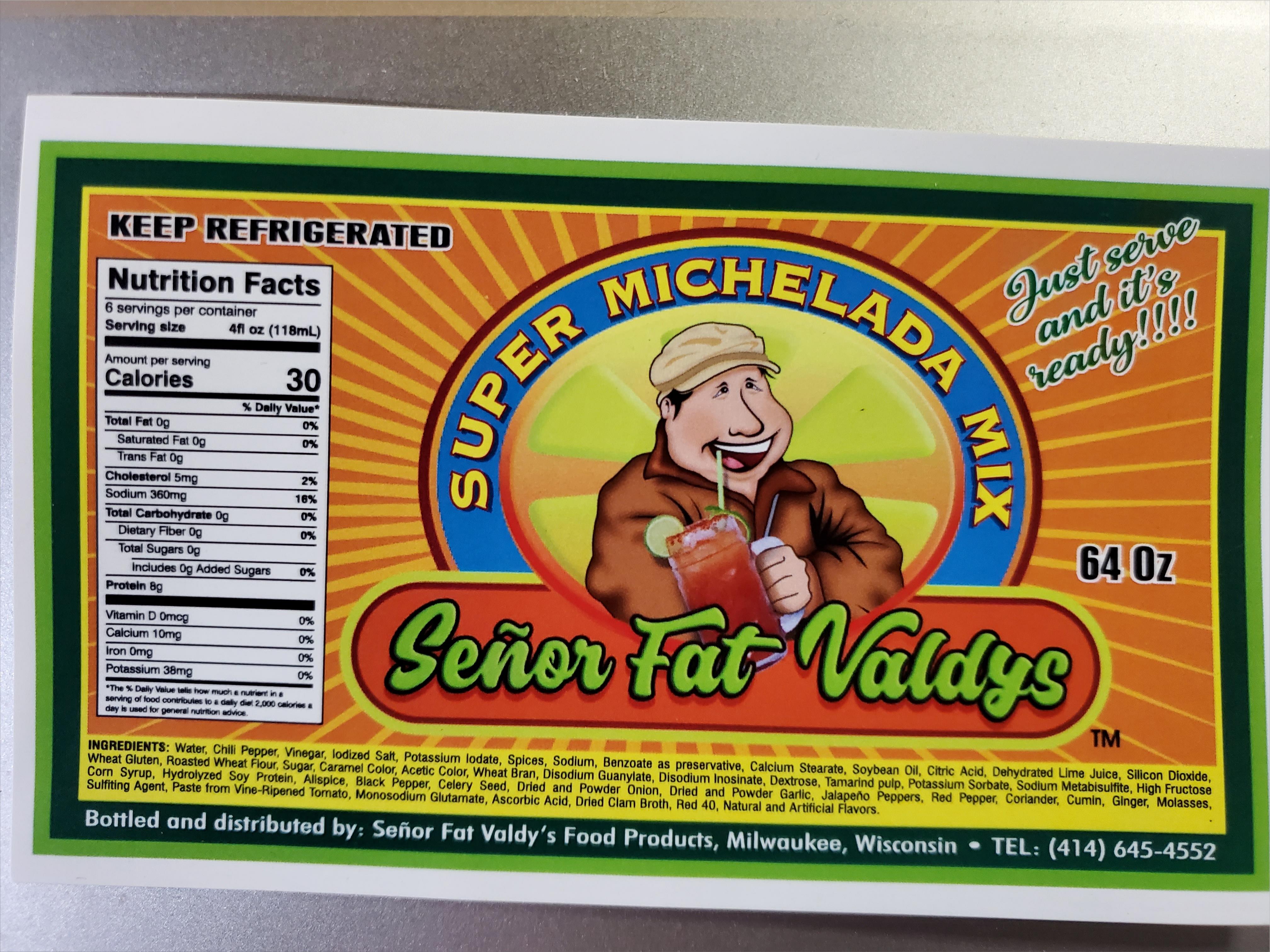
-
I want to thank all the members that have upgraded your accounts. I truly appreciate your support of the site monetarily. Supporting the site keeps this site up and running as a lot of work daily goes on behind the scenes. Click to Support Signs101 ...
You are using an out of date browser. It may not display this or other websites correctly.
You should upgrade or use an alternative browser.
You should upgrade or use an alternative browser.
Cutting out a picture.
- Thread starter bkoshen
- Start date
weyandsign
New Member
In flexi, use Bezier Path Tool (hotkey: P) to trace around the edge of the green. Then select both the photo and the square you drew, and goto Arrange-> Mask. You can also rotate the image in Flexi so it's straight.
bob
It's better to have two hands than one glove.
In Flexi use the transparency tool to remove the, I assume, gray surrounding the green outline. Then, depending on just what you mean by 'cut out', you can print and contour cut the non-transparent part. If you mean 'cut out' and have a non-rectangular bitmap, that's another subject entirely. Bitmaps ultimately want to be rectangular. There are ways, generally far too esoteric to go into here.
AndreaRotela
New Member
Is it photoshop?I'm new to the software game and I have a question. In my flexi a took a picture, brought it into flexi, and I want to cut a square out. The problem is the square is not square so I can't just crop because the crop won't let me crop at odd angles. In the pic I would like to cut around the green. View attachment 163037
Boudica
I'm here for Educational Purposes
Nah, someone already suggested that. While it's true this can be done in Photoshop... Sounds like the op can do it in flexi though, which is what I think they were asking.Is it photoshop?
