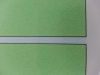2B
Active Member
At first we thought it was a flux in the weather but only the Cyan colors are showing the over-spray.
Also this is happening on all medias being used, regardless of the head height or the amount of the ink being applied.
As the photo shows it is only happening with the Cyan color.
After doing a nozzle test fire, there is only 2 nozzles miss-firing, the machine is cleaned on a regular bases.
Our first thought is the dampers & wipers need to be replaced but after talking to the dealer who sold the machine they say it is the head that is failing
If it is the head that is failing, what head is used to replace it? Roland fails to list the head type on their website and a Google search says DX-5, DX-6 & DX-7 are all interchangeable. If i remember correctly it is a DX-5 in the machine, just want to make sure.
Thanks