david lewicki
New Member
Hey,
Today for some reason I cannot print a banner without it looking faded and "chalky" like. There is even sections that have like a wavy print on them that seems to be from the heater coils or something....I don't print many banners but the last time I did they turned out fine. I wish I could remember any setting changes I may have made to make those banners print normal the last time. Anyways, I am not very advanced with my machine but everything else seems to print just fine. I use flexi and the production manager for that. For banners, I have my preset set to durable frontlit scrim banner/10pass. dry temp: 40C , Curing temp 60C , which is what it automatically goes to when I preset to frontlit banner. I check everything I can think of to make sure the rip and production manager are the same settings. So is there anything I can change in my settings to make a normal looking banner????
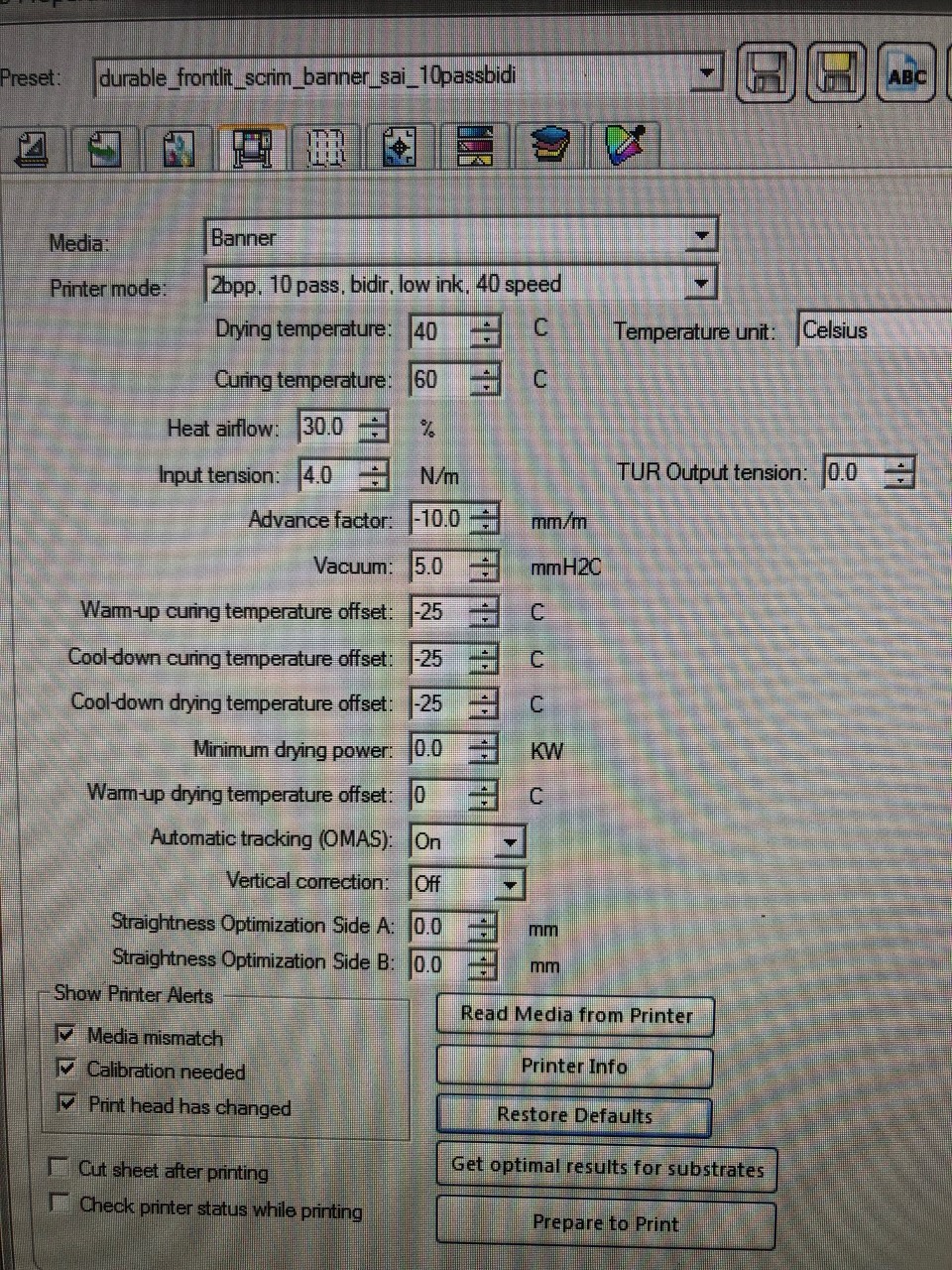
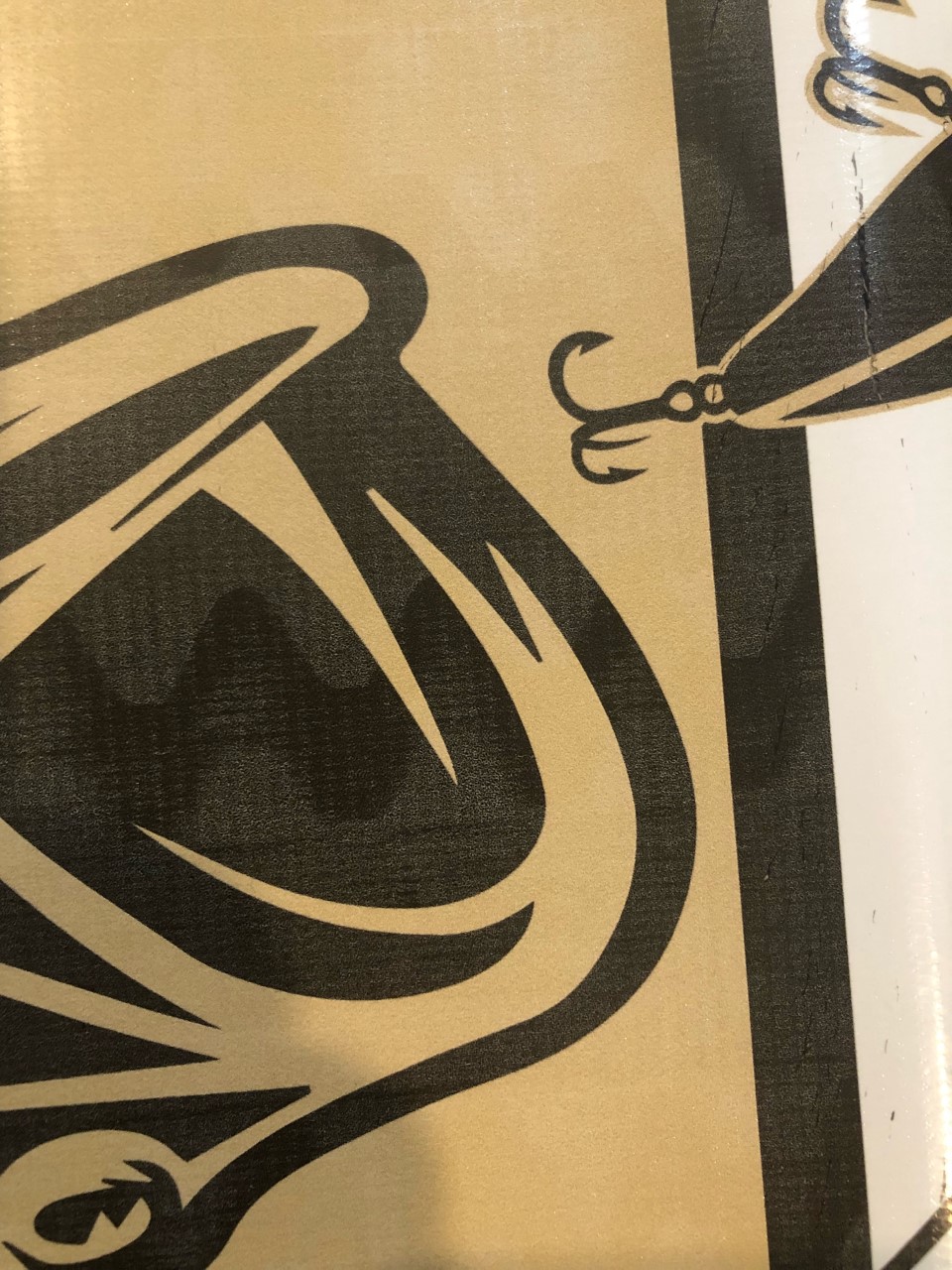
Today for some reason I cannot print a banner without it looking faded and "chalky" like. There is even sections that have like a wavy print on them that seems to be from the heater coils or something....I don't print many banners but the last time I did they turned out fine. I wish I could remember any setting changes I may have made to make those banners print normal the last time. Anyways, I am not very advanced with my machine but everything else seems to print just fine. I use flexi and the production manager for that. For banners, I have my preset set to durable frontlit scrim banner/10pass. dry temp: 40C , Curing temp 60C , which is what it automatically goes to when I preset to frontlit banner. I check everything I can think of to make sure the rip and production manager are the same settings. So is there anything I can change in my settings to make a normal looking banner????
