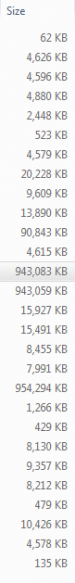myront
Dammit, make it faster!!
I do all wrap designs with Coreldraw and at full scale. Rarely are any of the files over 300MB. SInce I am the soul designer in a very busy sign shop the boss had asked one of our production members to design a "half wrap". He has extensive experience but only in illustrator. Doesn't matter to me but I better be able to pick it up and run with it, in any capacity, if and when needed. That time has come.
A year later and the customer needs to change the name on the wrap. We explain the cheap way would be to do patches to cover the old name. Good "can I see a proof"? Sure, get right on it
I find the directory where his file/s are located. 28 items totaling 2.8GB! Nowhere within these is a complete layout. 3 different ai files at 950MB! various photoshop images, png's, pdf's WHAT A FRICKIN' MESS.
Short story...I grabbed what I needed, changed as needed and had the proof ready within 2hrs
1 file 16.8MB
I doubt the colors are even going to match.
A year later and the customer needs to change the name on the wrap. We explain the cheap way would be to do patches to cover the old name. Good "can I see a proof"? Sure, get right on it
I find the directory where his file/s are located. 28 items totaling 2.8GB! Nowhere within these is a complete layout. 3 different ai files at 950MB! various photoshop images, png's, pdf's WHAT A FRICKIN' MESS.
Short story...I grabbed what I needed, changed as needed and had the proof ready within 2hrs
1 file 16.8MB
I doubt the colors are even going to match.