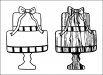Jillbeans
New Member
I know in Illustrator you can add a distressed or eroded filter to something to age it up.
I am doing a logo in Corel for someone who wants a "shabby chic" woodgrain type look.


and it has to be vector, not a photo.
Is there any way I can distress my design in Corel?
I could probably add in splatters and weld/combine etc but I was hoping there was an easier way.
Thanks.
Love....Jill
I am doing a logo in Corel for someone who wants a "shabby chic" woodgrain type look.


and it has to be vector, not a photo.
Is there any way I can distress my design in Corel?
I could probably add in splatters and weld/combine etc but I was hoping there was an easier way.
Thanks.
Love....Jill


 :signs101:
:signs101: