victor bogdanov
Active Member
WinCNC for Colex is popping up this error while starting up. Nothing on the computer changed has been working with no issues over a year. No recent windows updates
Any ideas how to resolve, tried running the driver installer and it seems install the drivers but message still there
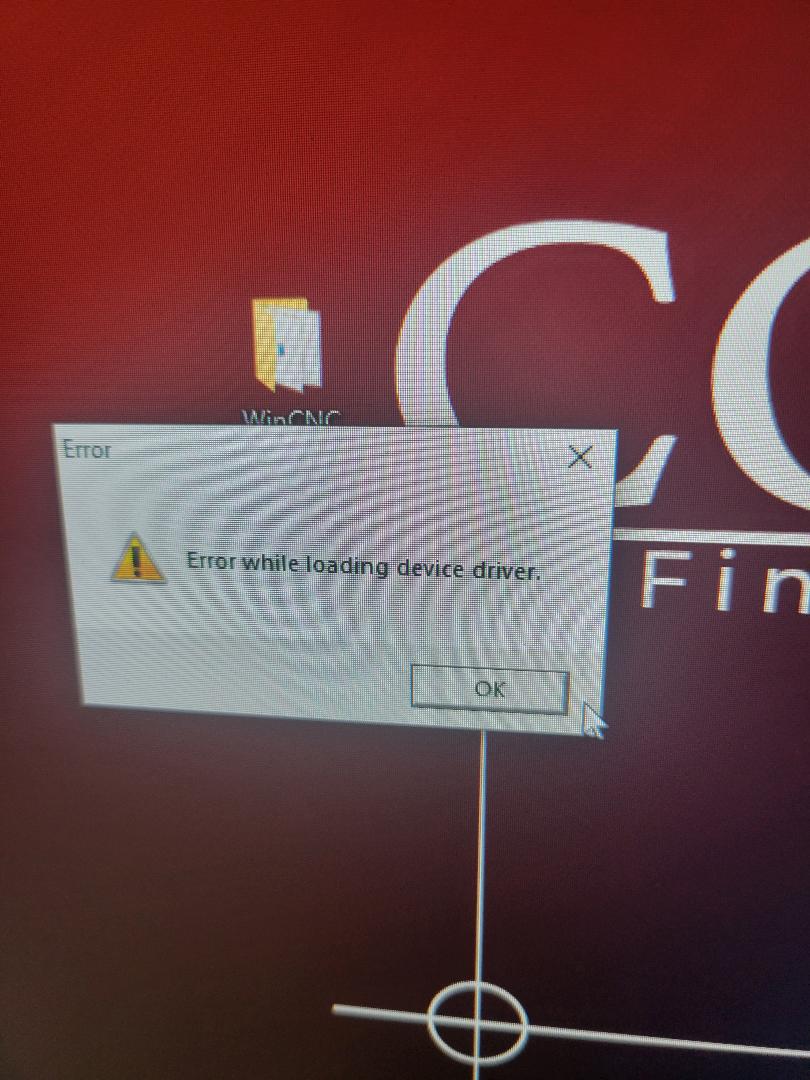
Device manager was not recognizing the PCI card until I uninstalled and installed again but now it is showing "cannon find enough free resources"
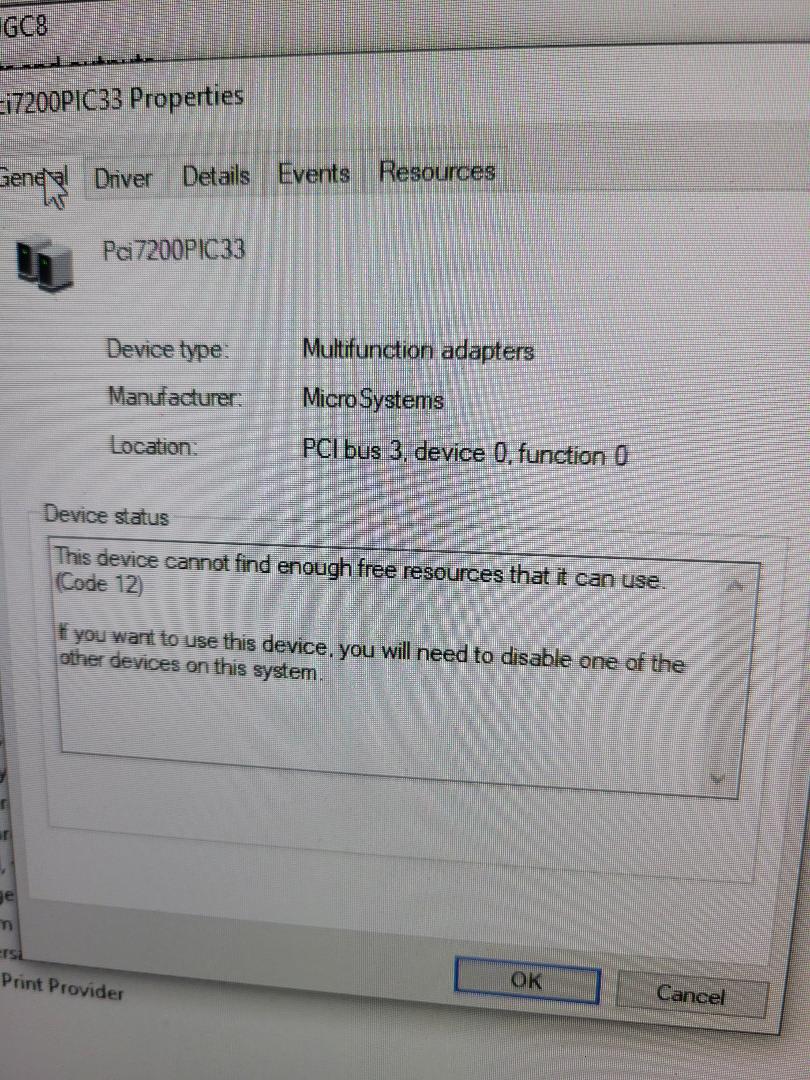
When I uninstall the PCI controller drivers the computer restarts fast, like it always did. but if I install the drivers computers takes a few minutes to boot up/restart
Any ideas how to resolve, tried running the driver installer and it seems install the drivers but message still there
Device manager was not recognizing the PCI card until I uninstalled and installed again but now it is showing "cannon find enough free resources"
When I uninstall the PCI controller drivers the computer restarts fast, like it always did. but if I install the drivers computers takes a few minutes to boot up/restart
Last edited:
