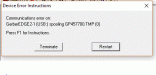I have acquired an Edge II that used to be on a network. When I put the Edge II online, I have
50 188 25 I am connecting with a cable directly to a USB. How do I re-set the Edge and Envision 375 to recognize that they are no longer on a network and being connecting with the correct cables?
50 188 25 I am connecting with a cable directly to a USB. How do I re-set the Edge and Envision 375 to recognize that they are no longer on a network and being connecting with the correct cables?