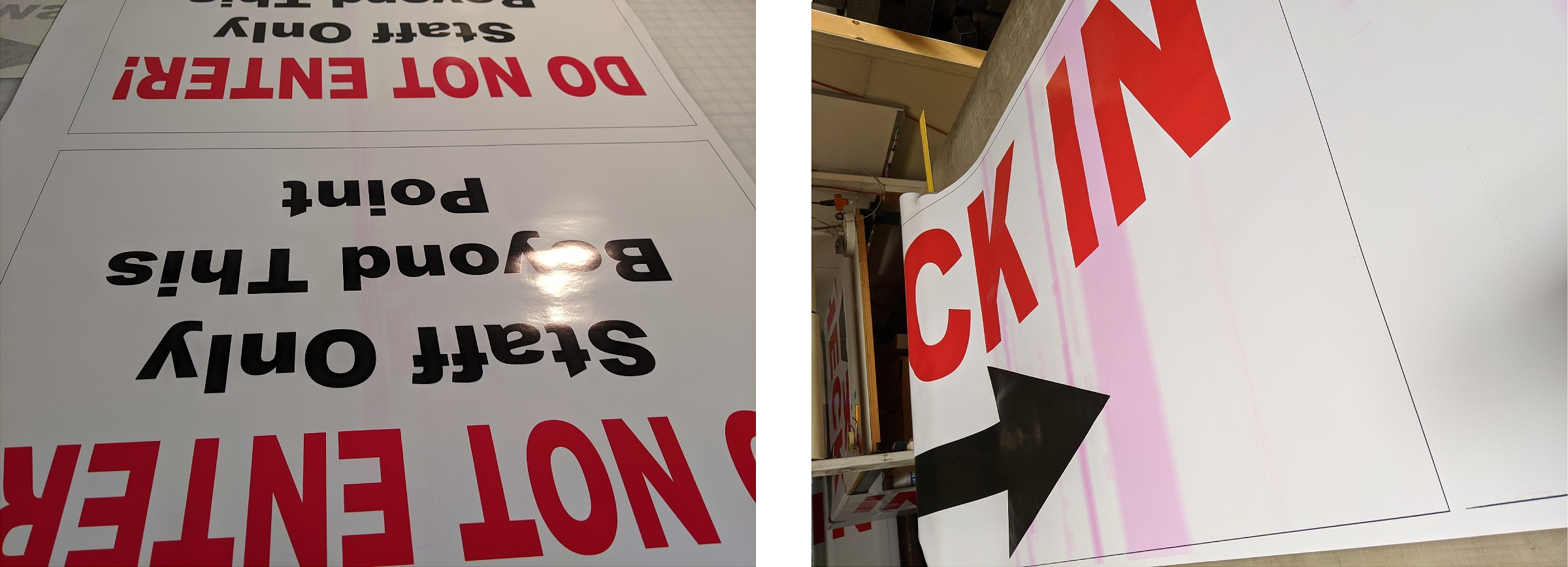Swapping ribbon cables was always my first way to diagnose that portion of the printer for issues.
You'll find in plenty of threads that reference "
data swapping", especially in old mimaki jv3 posts, but the same theory would apply to any printer with multiple ink channels.
This won't hurt your machine, as long as you're doing-so with it powered-down & energy/static discharged much like working on a computer. Even with the cables-swapped, the printer will power-up and operate assuming everything is working as it should, but the data intended for one ink channel just happens to be running through another instead.
I prefer to start swapping the cables at the slider board-end, as opposed to the printhead-end, merely to limit fussing around with printheads, but you could do it either-way just track your process/results, and they will lead you to the "gremlin under the hood" ...or at least eliminate that portion of the machine as the cause of your error.