natallica
Graphics Guru
Reaching out, hopefully someone knows...It's a nit-picky thing, but I'd love to fix it.
We have 2 of these printers and there are NO options on the printer panel to add these to each job so we've been using Flexi to add them (using 'Print Color Bar' option).
While it DOES add a 4 color stripe to the left side of our prints, which is what I'm after, it prints them in two different widths... one is 3/8" and the other is 3/4". It's not printer specific, and there are no options within Flexi to change the gutter size. The width of the bar varies from job to job and/or printer to printer, it's luck of the draw which width you get.
The width can also have an effect on the OPOS marks. If the gutter is too wide it can tile our print because it thinks it will exceed the media with (Not if it wasn't 3/4" wide).
I'd like to have it be the 3/8" ALL OF THE TIME, but Flexi seems to just pick it out of a hat and print it however it's feeling at that moment.
Has anyone else seen this, or know of a way to make Flexi settle on a color stripe width and stick with it on every print?
Pic#1 is the 3/8" width - Pic #2 is the 3/4" width
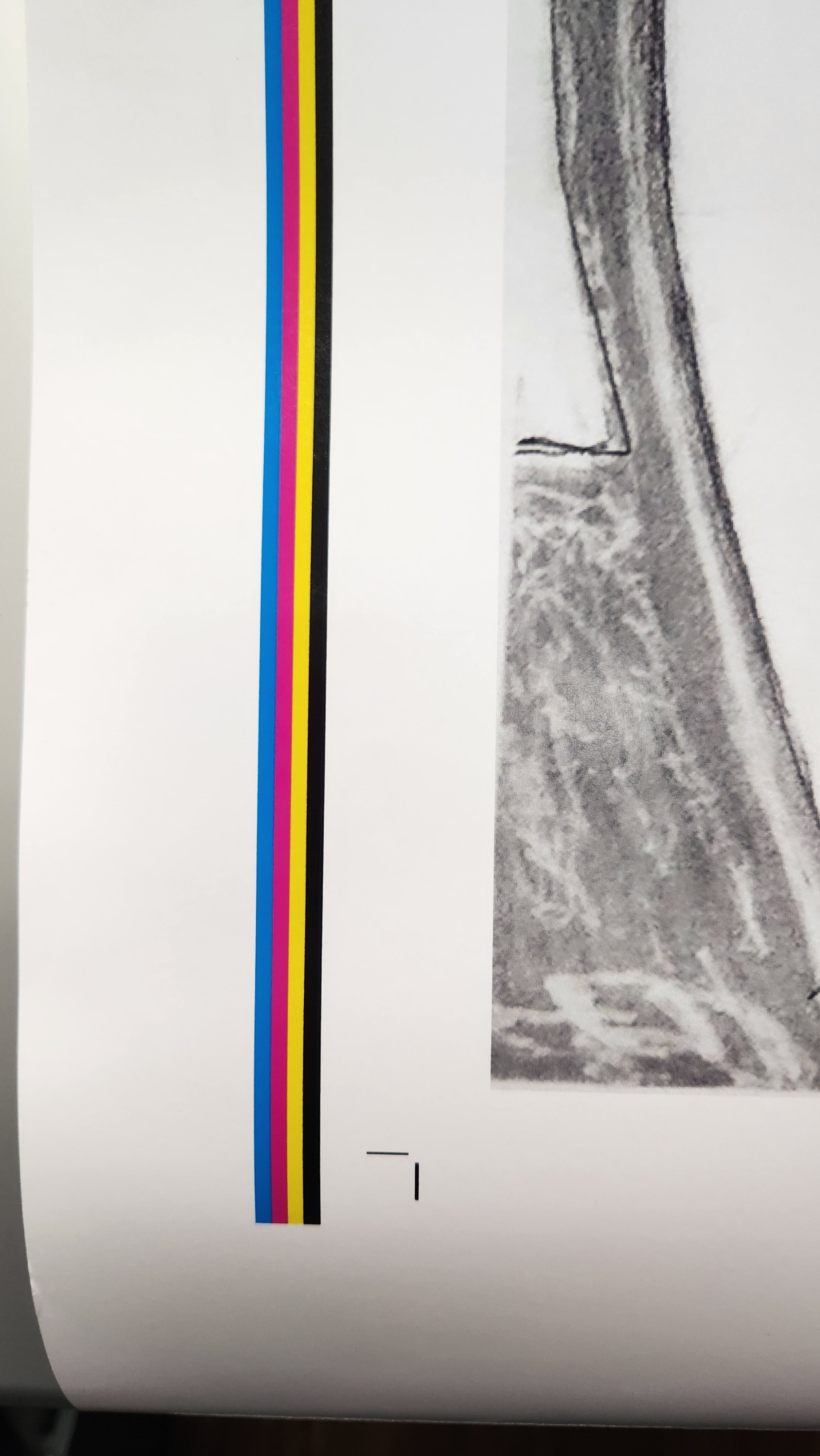

We have 2 of these printers and there are NO options on the printer panel to add these to each job so we've been using Flexi to add them (using 'Print Color Bar' option).
While it DOES add a 4 color stripe to the left side of our prints, which is what I'm after, it prints them in two different widths... one is 3/8" and the other is 3/4". It's not printer specific, and there are no options within Flexi to change the gutter size. The width of the bar varies from job to job and/or printer to printer, it's luck of the draw which width you get.
The width can also have an effect on the OPOS marks. If the gutter is too wide it can tile our print because it thinks it will exceed the media with (Not if it wasn't 3/4" wide).
I'd like to have it be the 3/8" ALL OF THE TIME, but Flexi seems to just pick it out of a hat and print it however it's feeling at that moment.
Has anyone else seen this, or know of a way to make Flexi settle on a color stripe width and stick with it on every print?
Pic#1 is the 3/8" width - Pic #2 is the 3/4" width
