adamfromayr
New Member
I Cant connect my 2 x FC2000 Printers via network or USB on Windows 10 64BIT
Does anyone know how this is?
Only the 2 x FC2000 Printers i can connect to my PC via USB or Network and im pretty tech savy
Ive restarted the PC removed drivers, reinstalled etc etc
EPSON DRIVER YOU CANNOT PRINT WITH THIS DRIVER
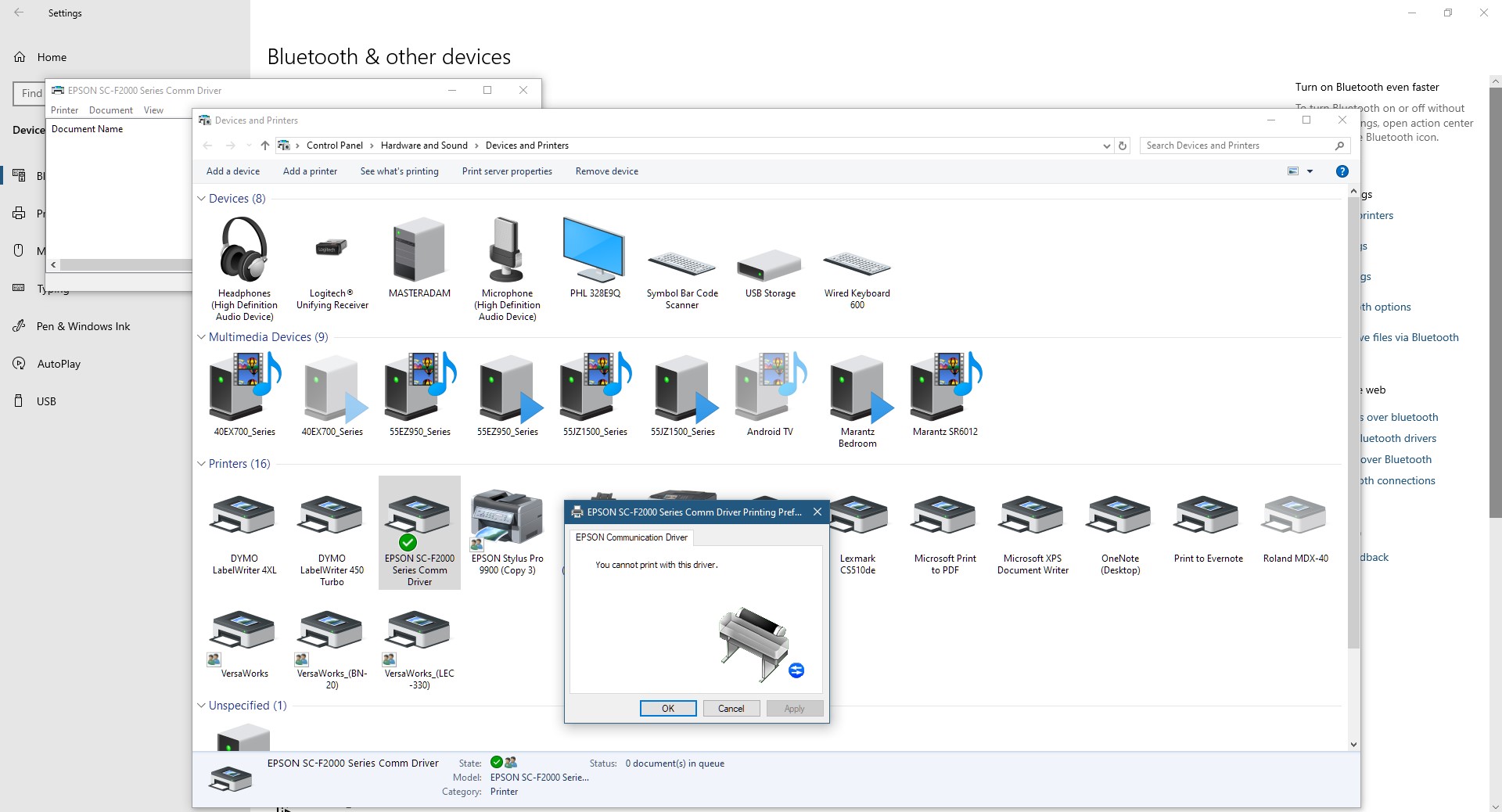
Does anyone know how this is?
Only the 2 x FC2000 Printers i can connect to my PC via USB or Network and im pretty tech savy
Ive restarted the PC removed drivers, reinstalled etc etc
EPSON DRIVER YOU CANNOT PRINT WITH THIS DRIVER

