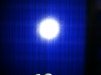VISCOM
New Member
Hello new to the fourm. I'm printing with dark colors Purple, Black and Blues on my new GS6000 and seeing vertical banding on my vinyl??? Does not matter what brand Arlon Oracal or 3M. Sent samples to Epson and they said they see nothing wrong with the print. Unbelivable it is plain as day. I play with heat settings ... any ideas
Jeff
Jeff