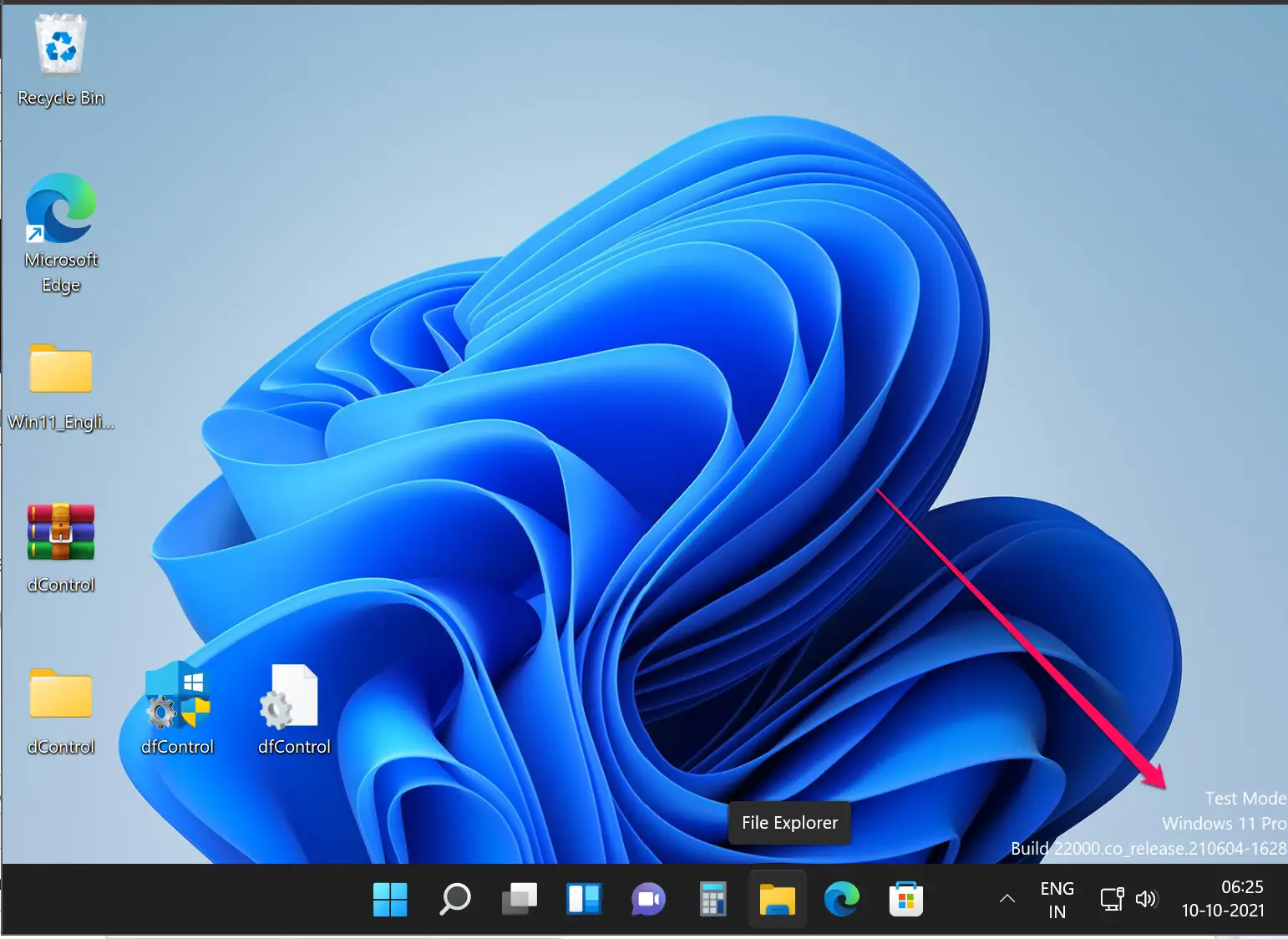Hi all! I have acquired a Mimaki CG-130FX and cant seem to connect with Finecut. I have seen plenty of people with this issue here but nobody has posted the fix...
-Windows 11
-Mimaki CG-130FX
-Finecut 9 on Coreldraw 2021
-USB Connection
Device is seen and connection check is ok but when I go to cut it says "No response from plotter. Check whether the plotter is in remote mode and in the correct communication." Driver is set to "Mimaki USB Port 2" and I have tried every COM port and USB port with no luck...This seems to be a problem for many people on here but nobody has stated the fix and I'm desperately needing this guy to work, PLEASE HELP
-Windows 11
-Mimaki CG-130FX
-Finecut 9 on Coreldraw 2021
-USB Connection
Device is seen and connection check is ok but when I go to cut it says "No response from plotter. Check whether the plotter is in remote mode and in the correct communication." Driver is set to "Mimaki USB Port 2" and I have tried every COM port and USB port with no luck...This seems to be a problem for many people on here but nobody has stated the fix and I'm desperately needing this guy to work, PLEASE HELP