MGB_LE
New Member
Sanity check, please. I’m estimating a 40mil styrene job, 4”x24” for 90 pieces, let’s say. I can fit 33up on a 48”x96” sheet.
I don’t want to over produce, so let’s say 30 pieces per sheet I will cut out of 3 sheets. Thats 58” per piece so a total of 1,740 inches per sheet. Does my speeds and feeds sheet indicate that at 2,000 ipm my Colex will cut out all 30 pieces is a minute or so?
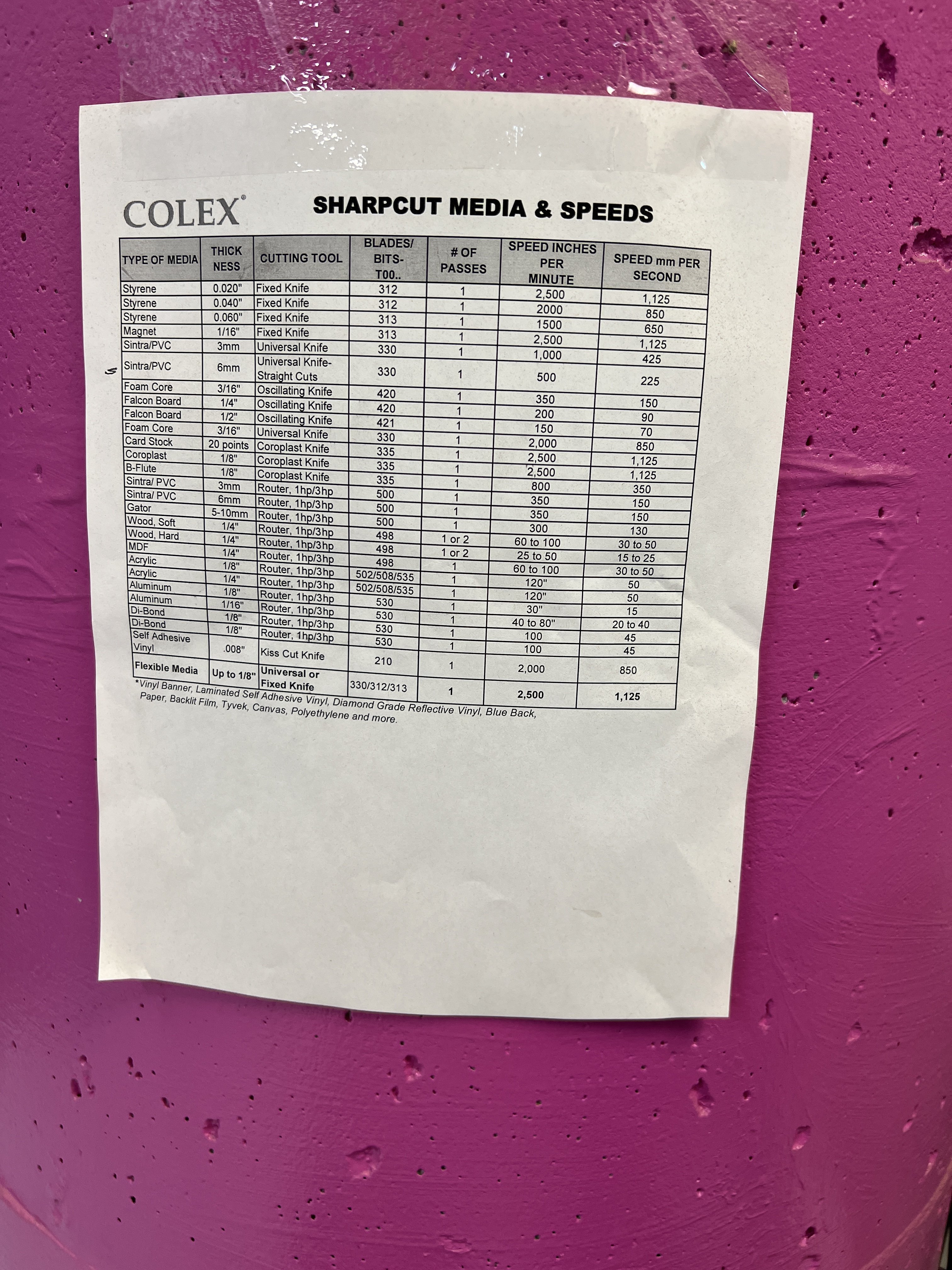
I don’t want to over produce, so let’s say 30 pieces per sheet I will cut out of 3 sheets. Thats 58” per piece so a total of 1,740 inches per sheet. Does my speeds and feeds sheet indicate that at 2,000 ipm my Colex will cut out all 30 pieces is a minute or so?
